Latest Release: AH Regression Testing System V1.7
For the first time, you can try an automated system to test publications, graphics, business documents and virtually any paged PDF output from any software. Visually compare PDF files and eliminate false flags while finding even the smallest of differences between two files.
![]()
The Antenna House Visual Regression Testing System offers users the options of comparing/regression testing individual PDFs and directories of PDFs from any software. AHRTS is scalable, fast and does a precise pixel-by-pixel comparison of PDF files. The latest version gives you the option to compare text as well! For Antenna House Formatter customers, we offer the ability to automatically compare PDF documents from different versions of Antenna House Formatter.
The Antenna House platform will handle every request to compare a PDF file with a single mind, noting every difference. The process is the same whether you’re reviewing a single file or directories with thousands of documents. By comparing every PDF pixel-by-pixel, you’ll get a complete list of changes that walks you through every difference as well as lets you know which documents are fine.
Your pixel-by-pixel comparison of PDF files will not only run without interruption, but you’ll also catch 100% of differences when you run PDF document comparison.
Check out our FAQ page for more details.
The Antenna House PDF content comparer can perform regression analysis faster than any human team. You’ll never have to figure out how many man hours to set aside for your review when you adopt this automatic PDF document comparison tool.
The best time to check your documents is whenever you update:
Features |
Benefits |
|
|
When should regression testing be performed? |
Regression Testing as a development tool |
| Regression analysis of PDFs allow you to test system changes, changes to CMS, changes to stylesheet, changes to formatting software, changes to graphic software.
Regression testing should take place anytime your system, hardware or software changes, to determine if what was correct in the output is still correct in output. Changes may result in content disappearing, incorrect formatting, changes to the integrity of images, tables and many other (sometimes subtle) issues that invalidate the reliability of the document. |
Did a change in the stylesheet produce the desired effects? Did the 2 pt. shift in a rule really happen? Are there any unexpected effect? With regression testing you can quickly determine if changes to stylesheets are producing the desired results in your documents by reviewing both original and new documents through PDF visually comparing software. |
Unique Regression Test Page Display |
Regression Testing as an acceptance tool |
The Regression Testing Suite Report consists of three parts:
|
The PDF to PDF compare report can quickly demonstrate changes and can be used as an acceptance document that eliminates any doubt as to the work performed and the results produced.
When you visually compare PDF documents, you can ensure that you and your clients are properly agreeing to services that best fit your needs. |
The Standalone license is for use by a single user on one machine. A GUI is provided for the Windows Standalone user. The Standalone License cannot be used on a server. AHRTS can run only on the computer that it is installed on. The Standalone License cannot be run from other computers directly or indirectly, even if they have access to the computer that AHRTS is installed.
A Server License resides on a central system and enables multiple users or applications to submit files for regression testing. There are no limits to the number of users or applications that can submit files. Typically in a web application the Server license is required. The GUI on a Windows Server is limited to the one administrative screen on the machine.
A separate Server License is required for each Server that AHRTS is installed on.
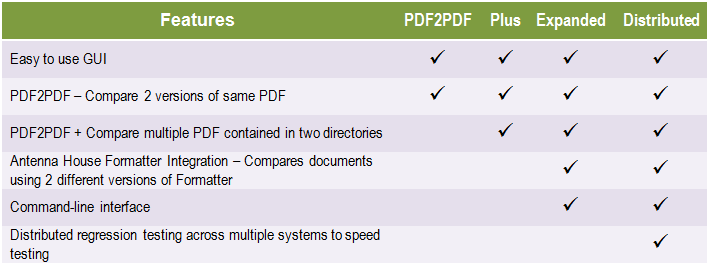
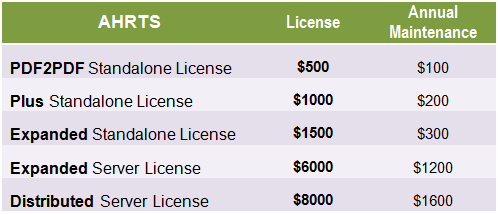
Awards


Contact
Privacy Policy | © 2026 Antenna House, Inc.