
"HTML on Word" is a tool that converts docx format files, which have been edited and saved in Microsoft Word, into simple and easy-to-edit HTML.
You can easily create a web page from a document created in familiar format with Word, enhancing the efficiency of your web page production.
NEW!Links can now be added to the index!
More and more features such as output of footnotes and target support for links.
![]() If you want to convert Word documents to HTML on the server, we offer “Docx to HTML”.
If you want to convert Word documents to HTML on the server, we offer “Docx to HTML”.

You can create a document in Microsoft Word and output it directly to an HTML file, making it easy to create a web page even for those who are not familiar with HTML tags.
Word documents such as heading levels, paragraphs, images, tables, and hyperlinks are analyzed and output as HTML tags, allowing you to create HTML that approximates the structure of a document created in Word.
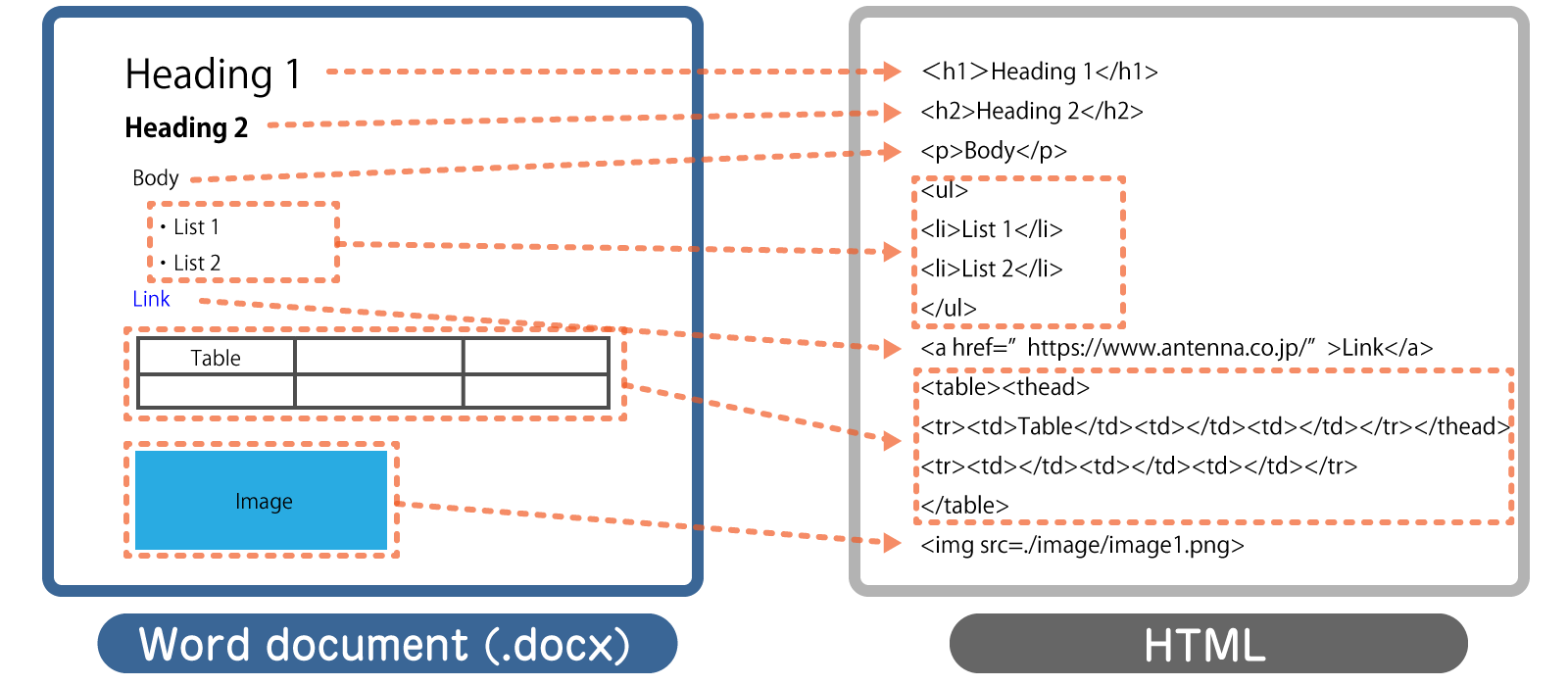
There are structural differences between Word documents and HTML. "HTML on Word" analyzes the style structure of a Word document to create HTML. Therefore, it is necessary to specify the appropriate style for the structure of the text in Word. Please see below for more details.
→ Notes on conversion due to differences in structure between Word documents and HTML
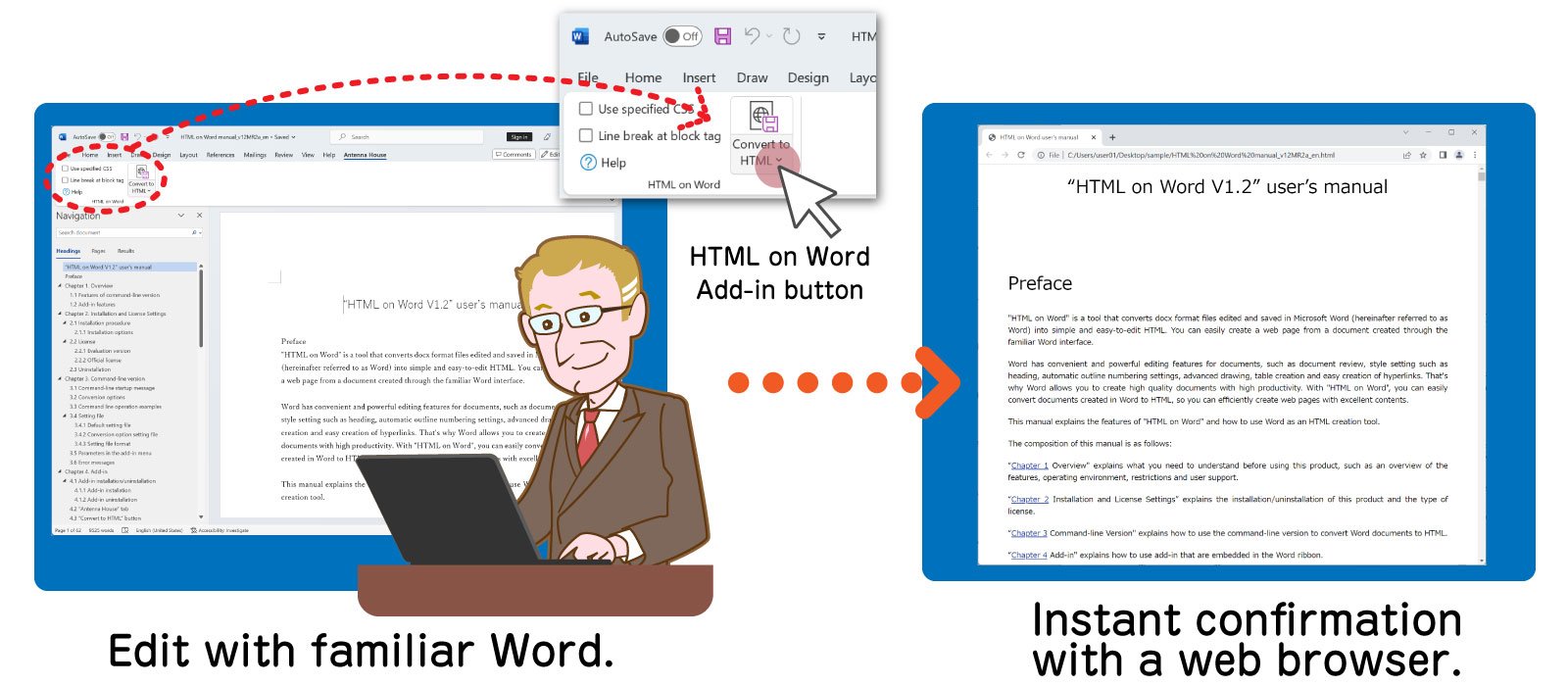
You don't have to worry about HTML coding, so you can focus on creating the document or web page; if the HTML view is associated with a web browser, you can view the webpage in the browser right from the state you are editing.
Note: Special styles specified in Word are not reflected in HTML, except for some basic styling, and CSS (Cascading Style Sheets) are used to style Web pages.
Remove Word's proprietary tags and unused IDs to output simple and clean HTML files that conform to HTML5 and XHTML 1.0.
The simple description makes it easy to check the output HTML source and edit it manually.
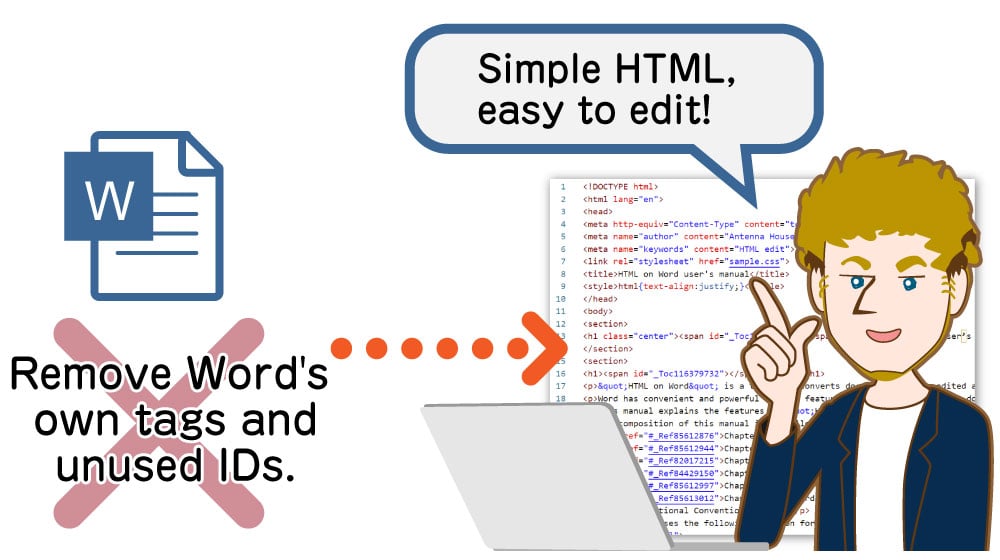
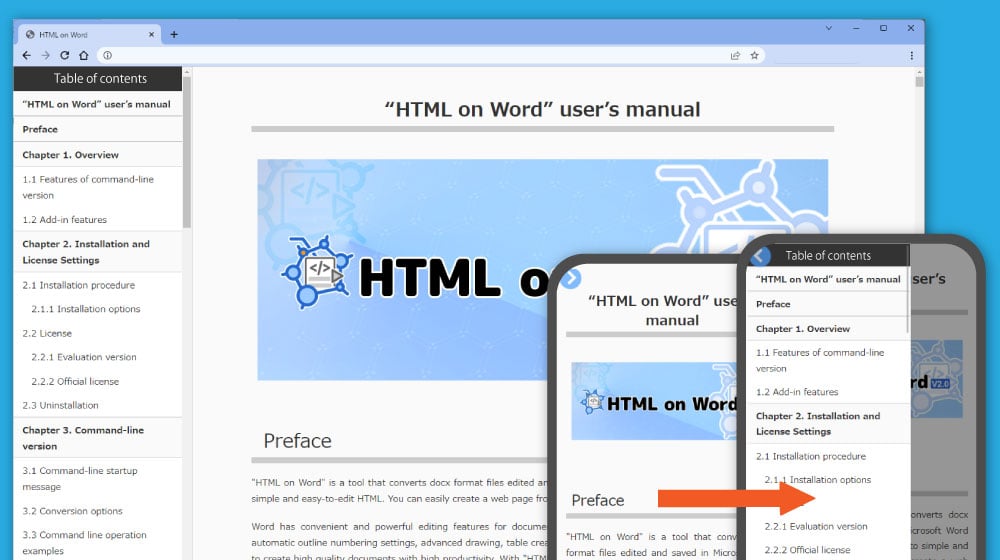
Sample CSS is provided so that you can immediately create styled web pages.
By specifying an external CSS file at the time of conversion, you can freely style the converted web pages.
If you can edit the CSS, you can freely customize it to create your own stylesheet.
You can layout the table of contents as a sidebar.
NEW!Added sample CSS for index.

It supports conversion of table of contents, indexes, footnotes, and other functions essential for manual production.
It is highly efficient in professional settings such as in-house production of manuals, technical documents, and web content production companies.
" I have been chasing the holy grail of word to html for many years now and I must say your software (HTML on Word) is the most proficient. "
Justin Caleo Multimedia Designer

V3.0 includes a number of new features and enhancements for more practical use.

The index created in Microsoft Word is output with a hyperlink moves to the mark entry position.
Although the Word function does not allow the setting of a link to the mark entry position in the index, our original analysis process has made it possible to set a hyperlink when converting to HTML and output the link.

Conversion of footnotes inserted on Microsoft Word is now supported. You can specify the display method in the options settings.
Note: Endnotes have been supported from previous version.

When a target frame is specified for a hyperlink and inserted in Microsoft Word, it can now be output as the “target” attribute of the HTML hyperlink.

Hyperlinks have been supported only when set to text, but now hyperlinks set to images can also be output to HTML.
You can create and publish your own news releases, articles, and other text pages on the Web without having to ask someone who can write HTML to create webpages for you.
Since the table of contents, cross-references, and intra-page links automatically generated in Word can also be reflected in Web pages, it is easy to create pages with linked tables of contents for manuals, long texts, and other chapter-oriented information.
Even troublesome coding such as tables and lists can be easily created and converted to HTML with Word's powerful layout features, making it convenient for partial coding.
It is also useful for shortening work time in professional settings, such as in-house web production departments and web production companies.
"HTML on Word" is a Windows software package that includes "Word2HTML," a program used from the command line, and an add-in for Word that makes it easy to use its features.

This command line program analyzes .docx files with our proprietary conversion engine and converts them to HTML. MS Word is not required for use from the command line.

This is an add-in for Word that operates "Word2HTML" directly from Word and converts it to HTML. You can immediately check the Word document you are editing in your web browser.
Note: MS Word is required to use the add-in.
HTML on Word
Price
$350
Price
$70
Awards


Contact
Privacy Policy | © 2026 Antenna House, Inc.