If you have Microsoft Word installed on your computer, add the Word add-in when you install "HTML on Word"; the Word add-in allows you to immediately output an HTML file from the Word document you are editing.
This can be done at any time while editing, so you can easily preview your creation.
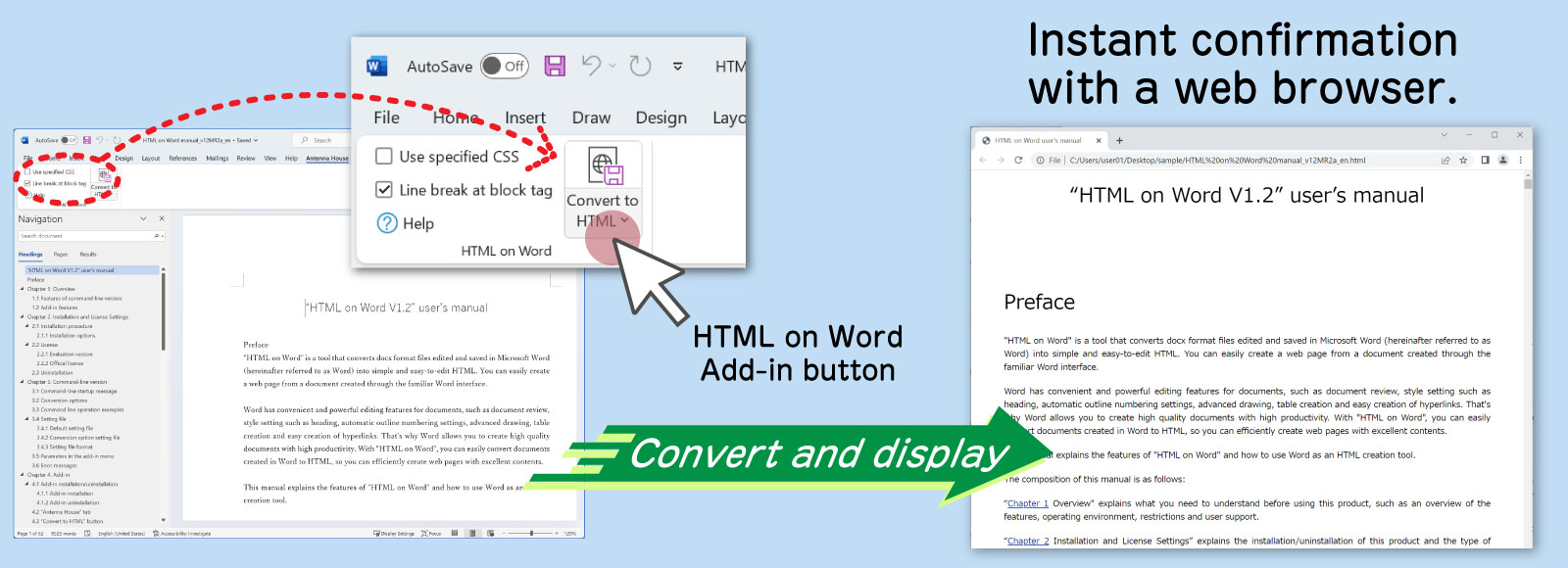
The add-in allows the following options to be specified during conversion.

![Output HTML source code [left: without line feed code, right: with line feed code]](https://www.antennahouse.com/hubfs/image29.png)
In addition, by specifying the destination folder, an HTML file is produced simply by clicking the "Convert to HTML" button and is displayed in the associated program.
If a file with the extension "html" is associated with a web browser, the conversion results can be viewed immediately in that web browser.
Awards


Contact
Privacy Policy | © 2026 Antenna House, Inc.