Publish high quality PDF and printed documents from XML, DITA, HTML

Choose to style your content with XSL-FO or CSS

Generate PDF documents in almost any language supported by Unicode

Compliant with W3C standards for XSL-FO, CSS, MathML, SVG, Unicode
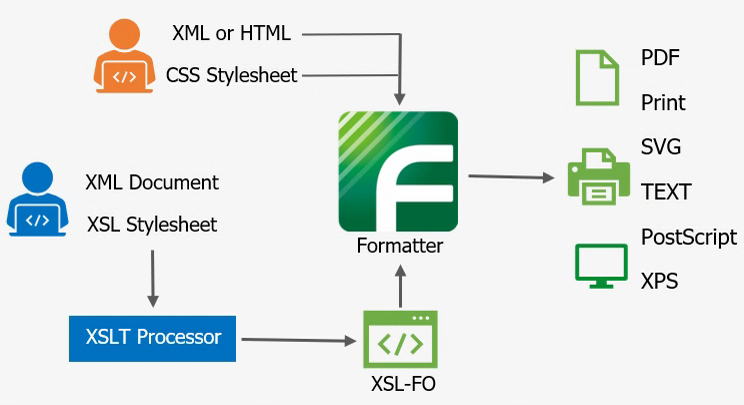
Formatter is the most powerful automated PDF publishing software and the only one of its kind. It is known for XSL-FO formatting in the documentation industry used for XML, DITA, and S1000D. Over the years, Formatter has been expanded with the capability to transform HTML into properly formatted documents with CSS stylesheets.
Now users have more options for producing PDFs and can choose to format documents with XSL-FO or CSS!
Formatter is the fastest XML/HTML to PDF formatting software available. Formatter can format documents of virtually any size whether it is a publication, tens of thousands of invoices, reports or personalized one to one documents.
Two-pass formatting is available for XSL-FO and CSS. This allows users to work with large documents more easily by resolving page numbers and cross-references without loading the entire file at once.
Supports XSL 1.1 which is a XSL-FO specification. Formatter reliably implements elements of the XSL specification and properties, and goes beyond with our own extensions. Check out our Mastering Antenna House XSL Formatter Extensions.
Supports CSS2.1 and CSS3. Page models of CSS3 is also supported, now that high-quality page formatting will be available. Check out our Introduction Guide to CSS for Print Media.
Formatter core product supports the output for PDF 1.3-1.7, 2.0., PDF/X, PDF/A and PDF/UA.
PDF/X is a specification that places much value on exchanging date and defined by ISO for printing purpose. PDF/A is a format for long-term preservation of an electronic document and it is also defined by ISO. PDF/UA is a specification that improves the accessibility of PDF.
Formatter has additional outputs that are available to purchase as add-ons. These include SVG Output, PostScript Output, and XPS Output.
Microsoft Word is the newest output for XSL Formatter (Word output from CSS is not supported). It allows users to produce MS Word documents from XML. This add-on is free and comes with no support.
Add SVG, CGM, MathML, and barcodes to your PDFs. Embed multimedia objects such as videos or add existing PDF pages into your published document.
The CGM Option and Barcode Generator Option are available to purchase as add-ons features.
With Formatter, SVG, MathML, EMF, WMF and CGM image are rendered into PDF as vectors thus retaining the quality of output images.
The CGM Option is available to purchase as an add-on for rendering CGM as a vector graphic.
Produce high quality math equations for math, science, and technology publications with XML. MathML is supported by the standard version of Formatter which allows users to draw Mathematical Markup Language (MathML) 3.0 2nd Edition defined by W3C by utilizing Antenna House's custom-developed engine.
MathML is not supported in the Lite version, but can be added with the MathML Option.
Formatter supports almost any language which is supported by Unicode and also supports surrogate pairs. See all supported languages.
It also supports vertical writing styles, bidirectional text, multilingual documents with language mixtures, white space adjustment before and after punctuation, defining custom counter style, and includes hyphenation for over 40 languages.
The Japanese Layout Task Force (JLTF) has developed a document about the requirements for Japanese layout formatted by CSS and XSL-FO. One of the objectives of Formatter is to satisfy the requirements in the future.
Our advanced float features allows you to place content in arbitrary sections on a page or in multi-column layouts.
Formatter supports table-layout=”auto” for XSL-FO and CSS , which is not supported by other formatting software. This function arranges the table layout suitably without specifying the width of a cell. It's suitable for almost all tables that do not require the strict value of the width, and is very convenient. When the formatting speed poses a problem, please specify table-layout=”fixed” instead and specify fixed width in all cells.
Command-line, .NET, COM, Java, and C++/C are supported APIs.
These APIs make for easy system integration of Formatter as the PDF publishing engine for web applications, content management systems, and other software products. The .NET and COM interfaces are available for Windows only.
Formatter can generate PDF/UA and tagged PDF documents which meets the accessibility requirements and complies with Section 508.
Automatically convert more than 1000 PANTONE® Colors into RGB or CMYK values. PANTONE® colors can be specified for separation color (spot color) simply by putting only the name of the PANTONE® colors in XSL-FO or CSS.
The Pantone Option is available to purchase as an add-on feature.
In Windows version, it's possible to output the formatted result directly to the printer without passing through PDF. It's also possible to get the formatted result and print it immediately by using the Formatter GUI.
Formatter has passed the Acid2 test published by “The Web Standards Project (WaSP)” that measures the conforming level to CSS.
Formatter release notes for version and maintenance releases. Release notes may include new features, improvements, and fixes.
Formatter User Guide | XSL-FO Extensions Guide | CSS for Print Media Guide
Frequently asked questions about Formatter installation, functionality, XSL-FO, CSS, and other formatting related topics.
Formatter Lite is a lower priced version for those customers who produce smaller documents (under 300 pages) and don't need all the advanced features of the standard version. Lite offers the same GUI, speed, interfaces and graphic support but for less than one-third of the price.

Client-side application makes it easy to publish PDFs remotely without the development work

Back-of-the-book indexing for over 50 languages e.g. Arabic, Chinese, Japanese, Korean, and others

Supports .NET applications developed using Visual Basic.NET, Visual C#.NET and similar programs
Here are CSS user stylesheets examples that you can use with Formatter:

This is a sample of an alternative image to be displayed when the image specified in XSL-FO does not exist in the "environment variable".
Awards


Contact
Privacy Policy | © 2026 Antenna House, Inc.