Office Server Converter V7.0 Features
- 3D Model Supported (Office 2019)
- Icon & SVG Supported (Office 2019)
- Digital Pen and Ink Supported (Office 2019)
- Latex Formula Supported (Office 2019)
- Smart Art Supported
- OOXML Formula Supported
- Conversion of Bookmarks Supported
- Variant Character Selector (IVS) Supported
- Multiple Columns Supported
Support for 3D Models (Word, Excel & Powerpoint)
3D models can now be converted from Microsoft Office documents to PDF. Converted models are fixed and will fail to rotate.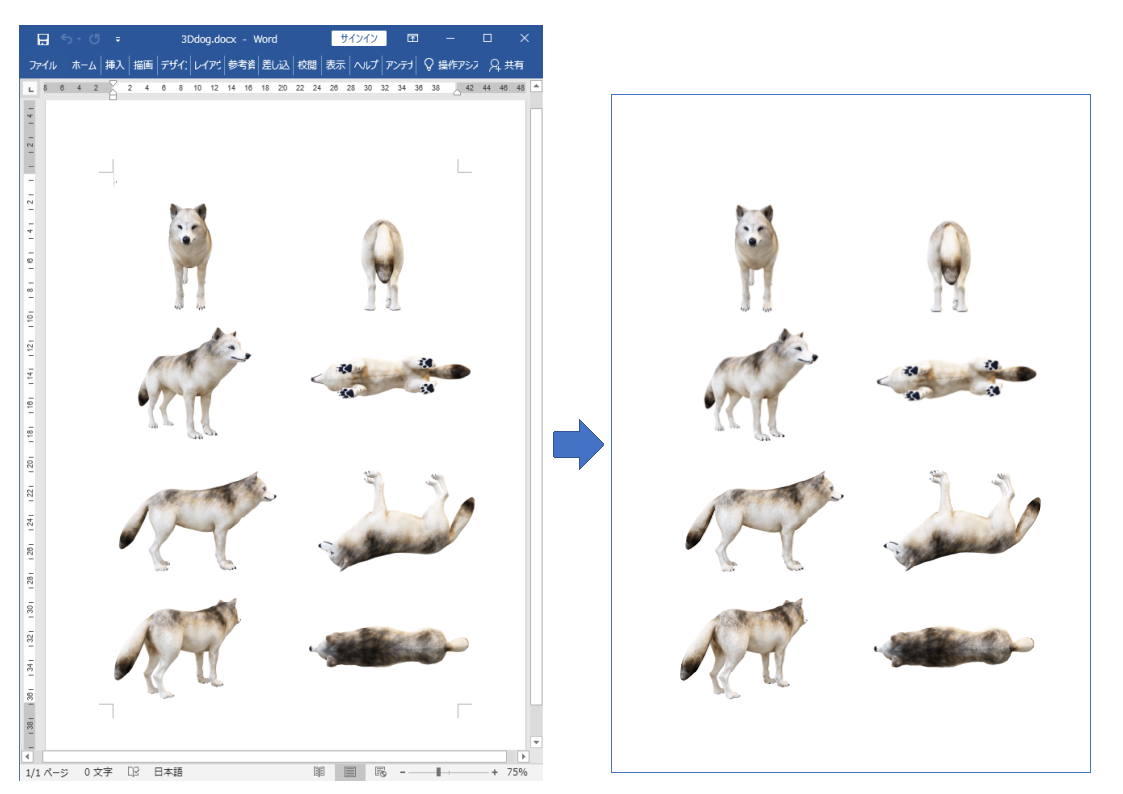
Support for Icons and SVG (Word, Excel & Powerpoint)
Vector images are now supported for conversions from Microsoft Office documents.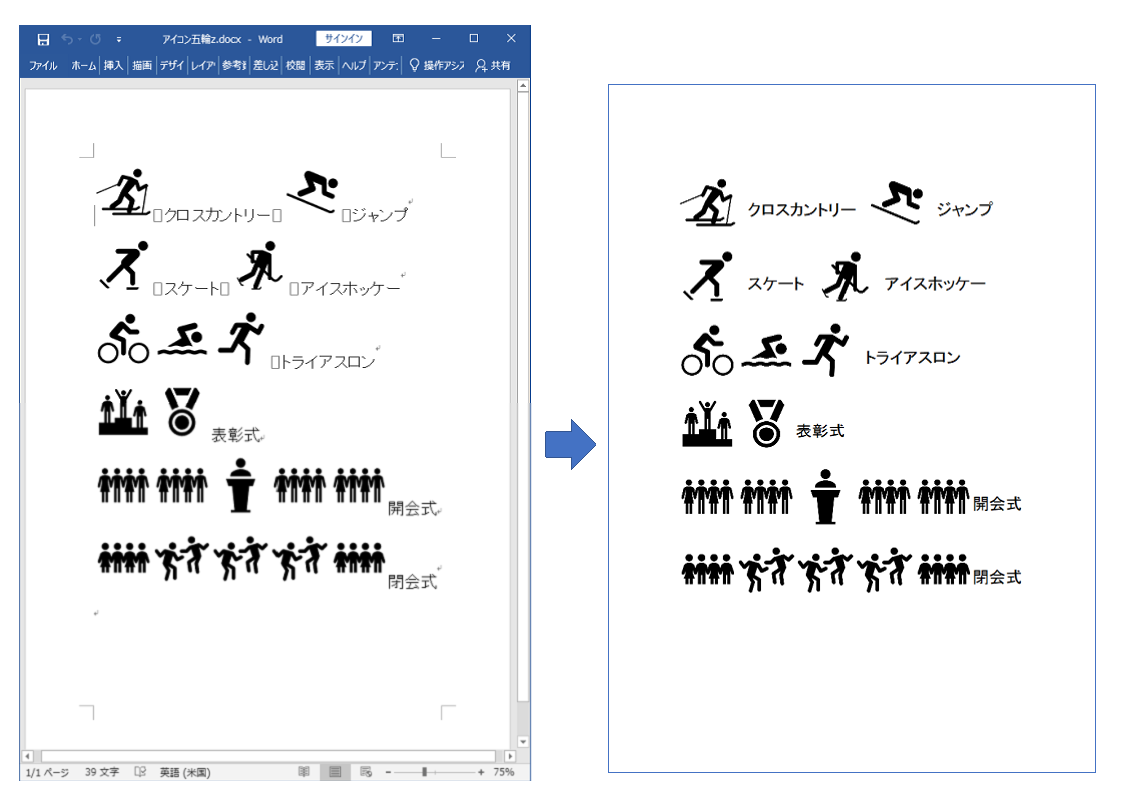
Support for Digital Pen and Ink
Digital pen and ink is used for hand drawn input is now supported for conversions from Microsoft Office documents. Image transparency data is lost during conversion.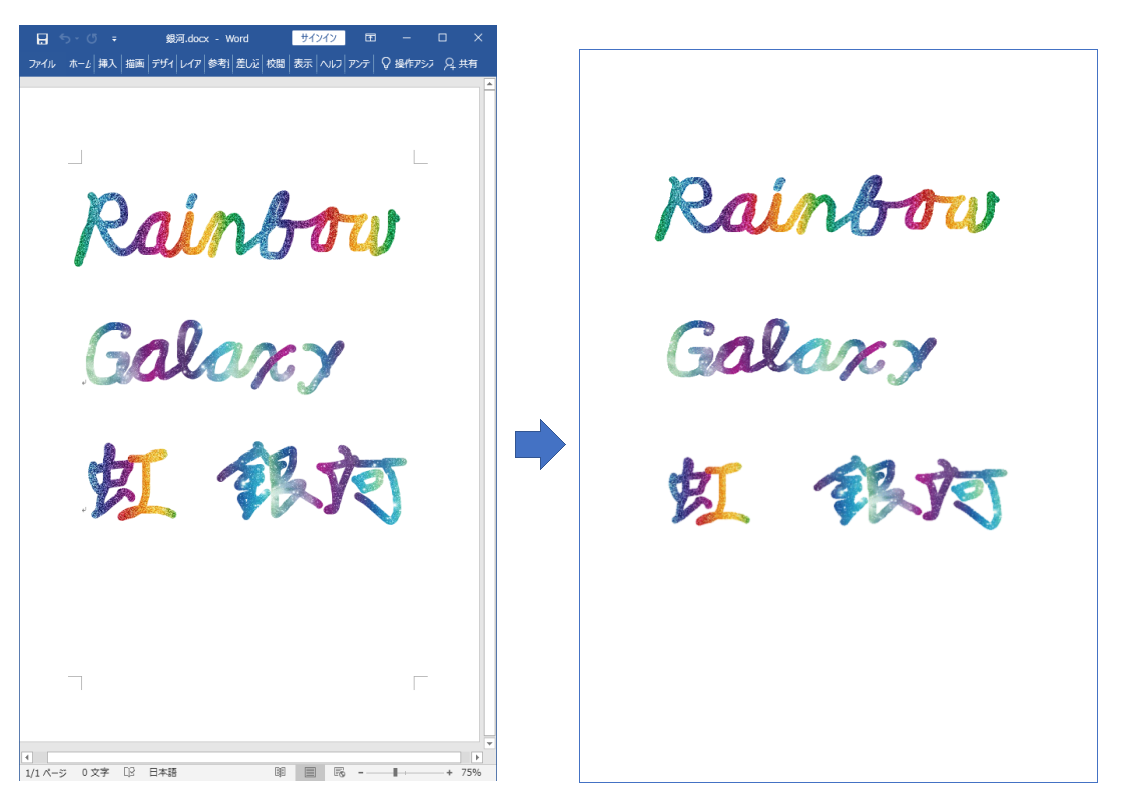
Support for Latex (Word, Excel, Powerpoint)
Office Sever Based Converter now supports conversion of Latex formulas from Microsoft Office documents. Latex syntax is used for displaying mathematical formulas.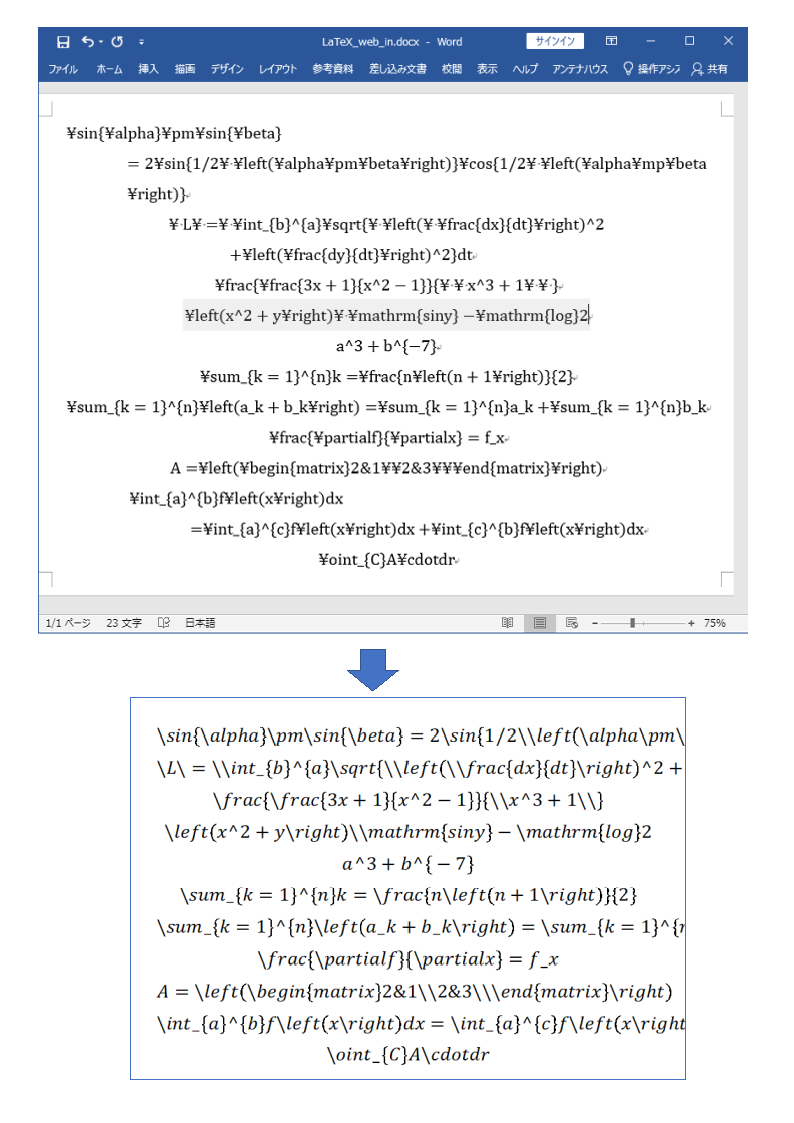
Support for Smart Art (Word, Excel, Powerpoint)
Smart Art is now supported for conversions from Microsoft Office documents. Some Smart Art features are lost upon conversion including, changing text attributes, changing individual attributes and additional geometry and text not standard with Smart Art.
Support for OOXML (MS Word)
Office Sever Document Converter now supports conversion of OOXML formulas from Microsoft Word documents. OOXML syntax is used for displaying mathematical formulas.
Support for Linearized PDF Output
Linearized is an output that is optimized for web display.
Support for Conversion of Bookmark Hierarchy (MS Word)
Now users are able to specify the level of nesting to convert from the original document.-docpdfbookmarklevel value
0: Do not generate hierarchies.
1-9: Generate a hierarchy and fold it in the value hierarchy.
* Specify the level to fold the bookmark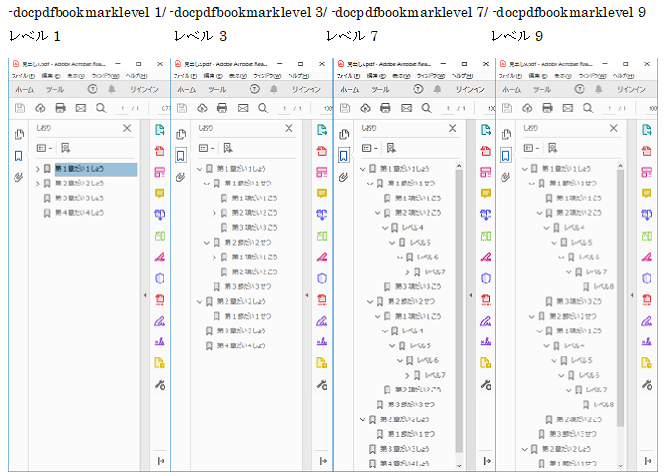
Support for Variant Character Selector (IVS)
Variant characters can be expressed as follows.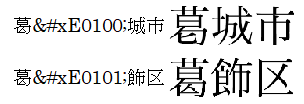
Support for Columns of Different Widths
Reproduce columns of different step widths from Microsoft Word Documents.





