Formatter XPS Option works with Formatter and outputs XPS (XML Paper Specification) files.
XPS (XML Paper Specification) is an electronic document format developed by Microsoft which can be easily created with Microsoft Windows Vista and Microsoft Office 2007.
An XPS viewer is required in order to peruse XPS. The XPS Viewer is installed by default in Windows Vista. Microsoft has distributed the viewer for Windows XP free of charge.
Example of the XPS Viewer application displaying an XPS file created by the XPS Output Option: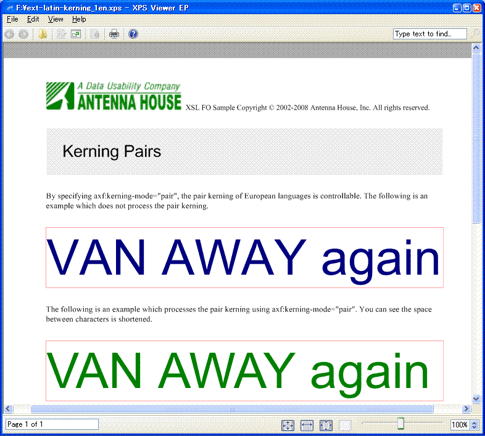
The following fonts are available to output into XPS file.
The following are font restrictions with XPS output:
The following are graphic restrictions with XPS output:
Formatter V4.3 MR2 or later is required. System requirements depends on Formatter.
| TYPE OF LICENSE | PRICE: Perpetual | Subscription |
|---|---|---|
| Formatter XPS Output Option for Standalone | $200 | $110 |
| Formatter XPS Output Option for Server | $2,000 | $1075 |
Formatter XPS Output Option can be purchased directly from Antenna House or through one of our Resellers.
Awards


Contact
Privacy Policy | © 2025 Antenna House, Inc.