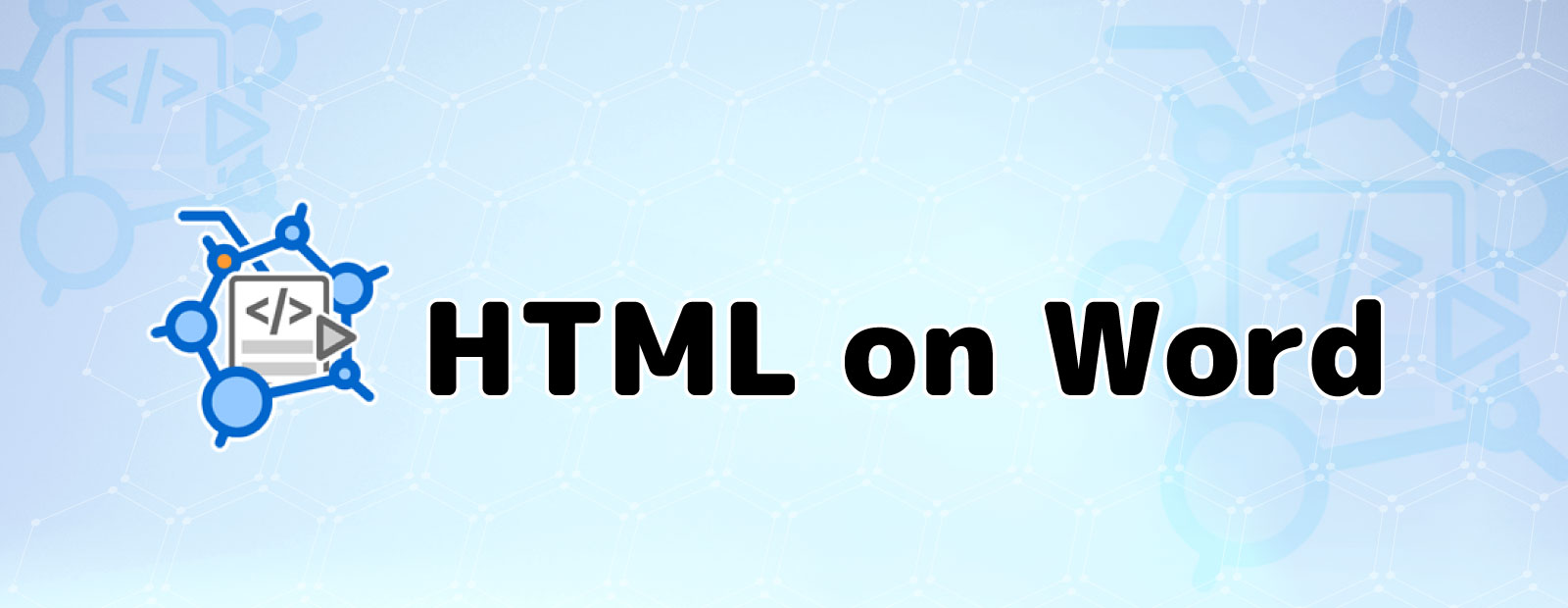
"HTML on Word" is a tool that converts docx format files edited and saved in Microsoft Word into simple and easy-to-edit HTML.
You can easily create a Web page from a document created in familiar format with Word and improve the efficiency of your web page production!
"You can easily create web pages using Word
without knowing HTML!"

You can create a document in Microsoft Word and output it directly to an HTML file, making it easy to create a Web page even for those who are not familiar with HTML tags.
Word documents such as heading levels, paragraphs, images, tables, and hyperlinks are analyzed and output as HTML tags, allowing you to create HTML that approximates the structure of a document created in Word.
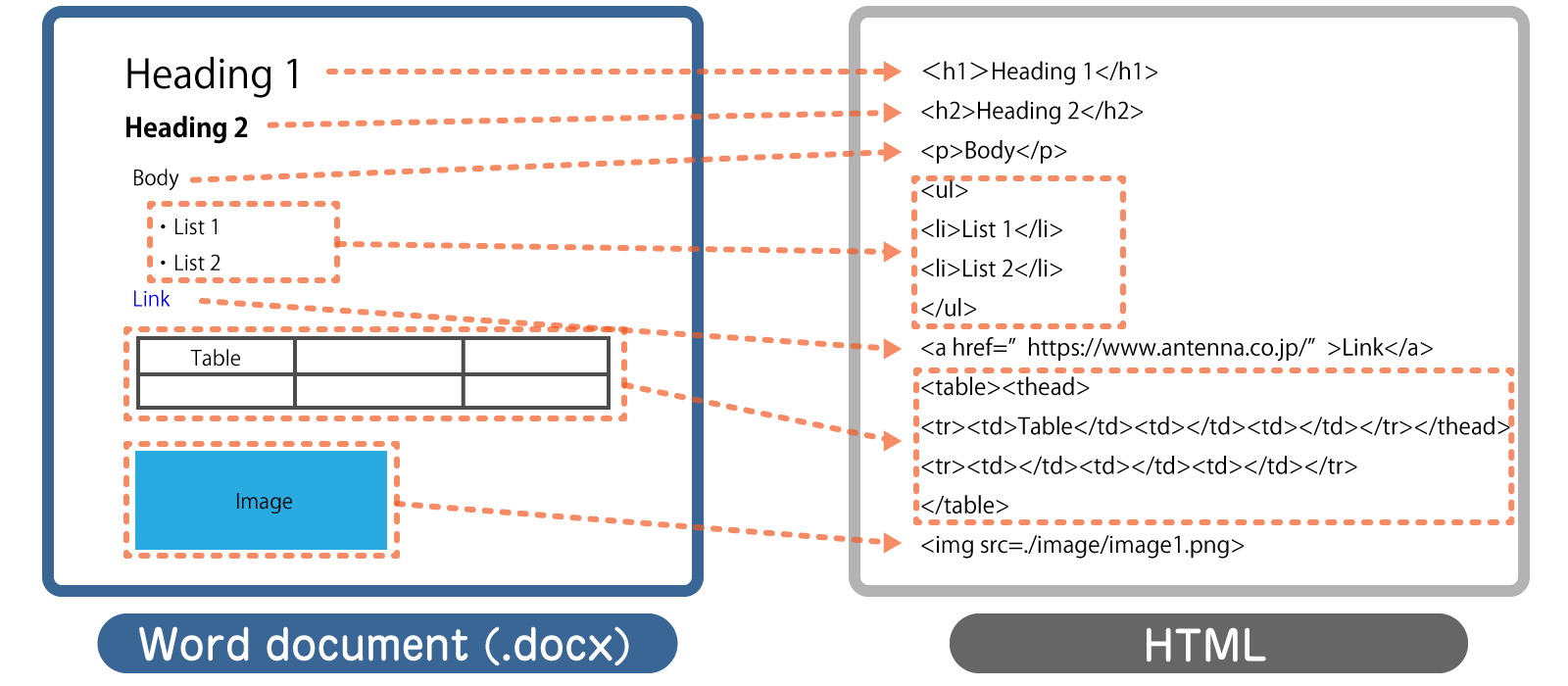
Conversion from Word styles to HTML tags
Caution
There are structural differences between Word documents and HTML. "HTML on Word" analyzes the style structure of a Word document to create HTML. Therefore, it is necessary to specify the appropriate style for the structure of the text in Word. Please see below for more details.
→ Notes on conversion due to differences in structure between Word documents and HTML
"You can focus on creating documents and
efficiently create web pages."
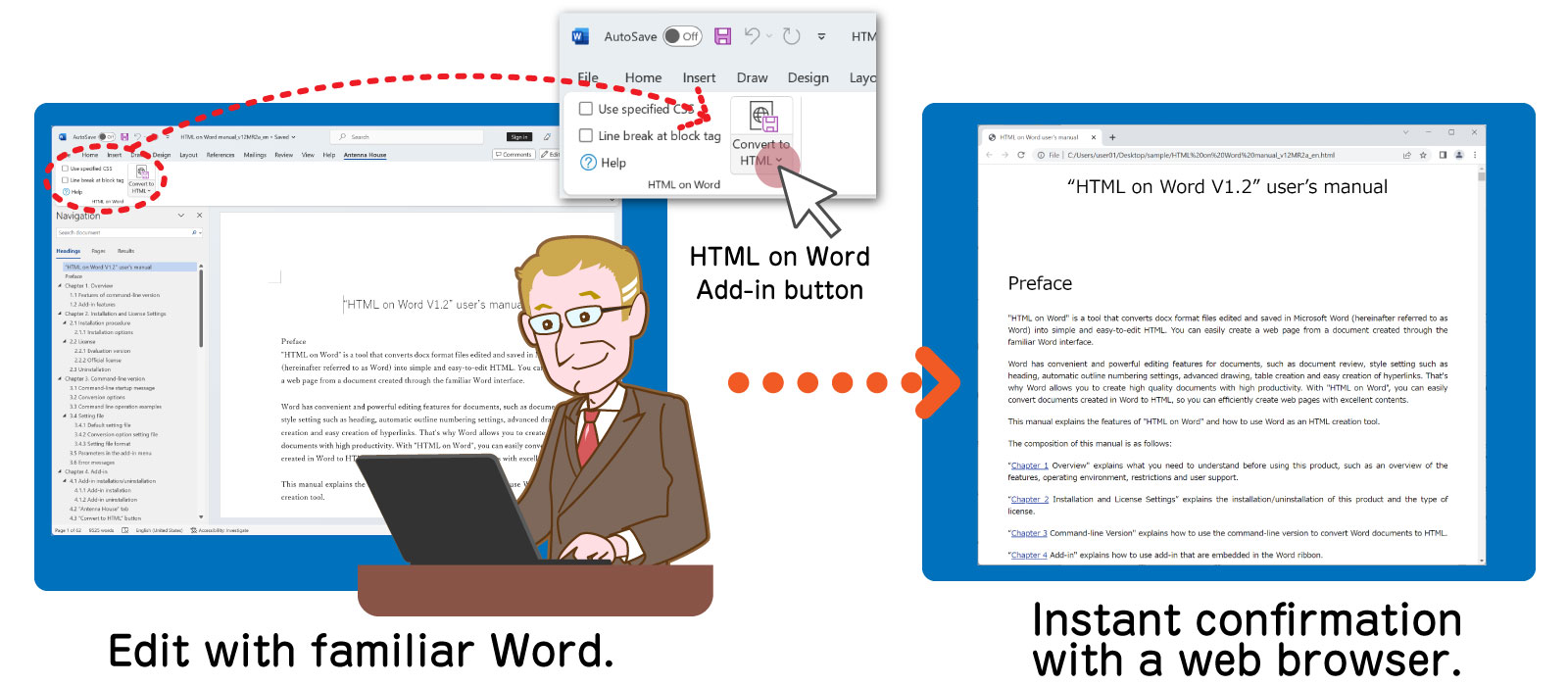
You don't have to worry about HTML coding, so you can focus on creating the document or webpage; if the HTML view is associated with a Web browser, you can view the Web page in the browser right from the state you are editing.
Note: Special styles specified in Word are not reflected in HTML, except for some basic styling, and CSS (Cascading Style Sheets) are used to style Web pages.
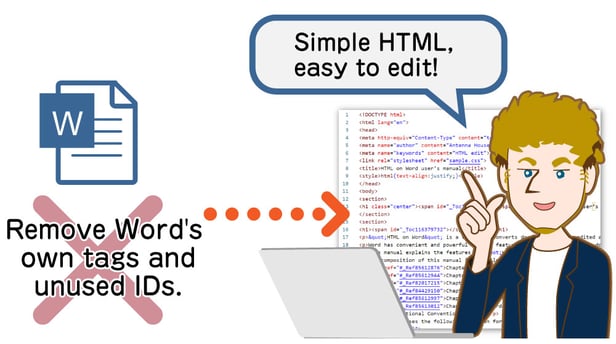
Simple HTML tag output for customization and secondary use.
Remove Word's proprietary tags and unused IDs to output simple and clean HTML files that conform to HTML5 and XHTML 1.0.
The simple description makes it easy to check the output HTML source and edit it manually.
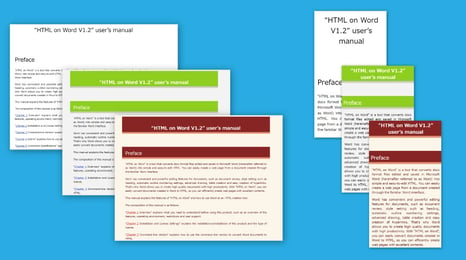 Sample CSS to style HTML is provided.
Sample CSS to style HTML is provided.
Sample CSS is provided so that you can immediately create styled Web pages.
By specifying an external CSS file at the time of conversion, you can freely style the Web page.
If you can edit the CSS, you can freely customize it to create your own stylesheet.
Applying Sample CSS
Examples
News Release / Article You can create and publish your own news releases, articles, and other text on the Web without having to ask someone who can write HTML to create Web pages for you. |
Online Documentation Since the table of contents, cross-references, and intra-page links automatically generated in Word can also be reflected in Web pages, it is easy to create pages with linked tables of contents for manuals, long texts, and other chapter-oriented information. |
Program Structure
"HTML on Word" is a Windows software package that includes "Word2HTML," a program used from the command line, and an add-in for Word that makes it easy to use its features.
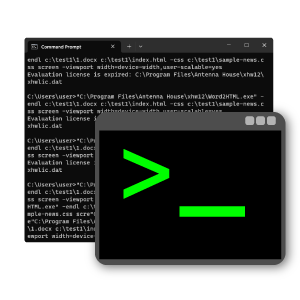
Word2HTML (command line program) This command line program analyzes .docx files with our proprietary conversion engine and converts them to HTML. MS Word is not required for use from the command line. |
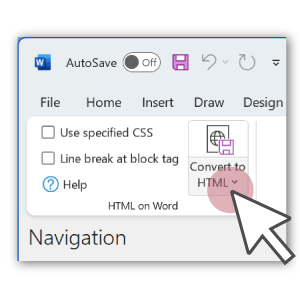
HTML on Word add-in This is an add-in for Word that operates "Word2HTML" directly from Word and converts it to HTML. You can immediately check the Word document you are editing in your Web browser. |
Pricing
|
HTML on Word |
Price |
|
Windows Desktop License |
$350 |
|
Annual Maintenance |
$70 |
Awards


Contact
Privacy Policy | © 2024 Antenna House, Inc.