|
User |
Prophet (USA) |
|
Version |
Office Server Document Converter V7.0 |
|
License Type |
Linux 64bit Standard version |
|
Operation start date |
February 2012 |
 Prophet is a consultancy that helps clients find uncommon growth through marketing, brand, experience, innovation, and organization & culture capabilities. Unlike other consultancies, Prophet operates differently by blending insight, strategy, and creativity with an optimistic, yet pragmatic approach.
Prophet is a consultancy that helps clients find uncommon growth through marketing, brand, experience, innovation, and organization & culture capabilities. Unlike other consultancies, Prophet operates differently by blending insight, strategy, and creativity with an optimistic, yet pragmatic approach.
The custom-built Prophet Intranet serves as a global culture and knowledge-sharing hub, connecting their diverse people and offices as one firm. In addition to its award-winning productivity apps, data-driven dashboards, and social collaboration features, the Prophet Intranet also houses an ever-growing number of proposals, deliverables, and other documents. They needed a way to show previews of those documents so when their team looks for specific content, they can quickly know if it’s the right document without having to download and open it first.

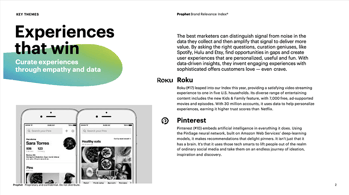
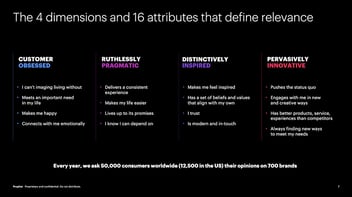
Being on a Linux-based system, Prophet also needed a solution that works in their environment and plugs into their application workflow. At first, they tried using OpenOffice headless to convert documents to PDF. Unfortunately, it was difficult to set up, limited to certain document versions, and not very reliable. Other options at the time required a dedicated Windows server to convert documents, but those were a no-go because everything had to be self-contained on a Linux server.
OSDC (known then as Server Based Converter) enabled Prophet to get up and running right away. Setup was straightforward with the RHEL-compatible RPM installer, and it was easy to integrate into a scripted workflow. OSDC has played a key role in Prophet’s knowledge repository architecture for over seven years and has converted over 100,000 documents.
Prophet uses an automated (cron) script to find new and updated documents, pass them to OSDC to create PDF files, and then send the PDFs to a graphics tool to generate preview images. Many of their source documents are image-heavy Microsoft PowerPoint files with detailed illustrations, diagrams, and tables. OSDC converts most documents in a few seconds and the resulting PDFs are perfect matches — including their standard typeface thanks to its TrueType and OpenType font support.
 Example of a PDF generated by OSDC from PowerPoint
Example of a PDF generated by OSDC from PowerPoint
Now with OSDC, all documents in Prophet’s knowledge repository have previews that make information visual and easy to scan. After identifying a document of interest, their team saves time by viewing it right in the web browser via the converted PDF file — so there’s no wait to download it, launch the appropriate application, and open the document.
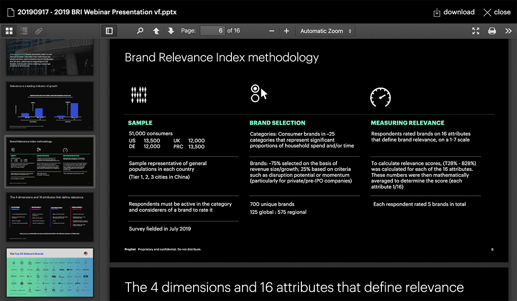 Example of a web browser preview of PowerPoint slides on Prophet’s intranet
Example of a web browser preview of PowerPoint slides on Prophet’s intranet
Awards


Contact
Privacy Policy | © 2026 Antenna House, Inc.