Scalable Vector Graphics (SVG) is a standard image format for displaying line art and other graphics in web browsers.
SVG represents text and graphics as line drawings, so image quality does not degrade when scaled up or down, remaining clean and clear at any size.
By converting Microsoft Office and PDF files to SVG, you can embed Office documents and PDFs directly in web pages.
With Office Server Document Converter, you can convert Office and PDF files to SVG on the server.
Options
The following features are available by specifying various parameters when performing a conversion in Office Server Document Converter.
OSDC generates pages by reading Microsoft Word/Excel/PowerPoint document files and imitating page-up (formatting). Therefore, compatibility with pages created in Microsoft Word/Excel/PowerPoint varies considerably depending on the content of the document.
The page layout of the created PDF file may differ significantly from that of Microsoft Word/Excel/PowerPoint, so we recommend testing the evaluation version to make sure it meets your requirements.
Some restrictions apply to conversion. Please see "SVG Output" in the online manual for details.
SVG can be displayed in major browsers such as Google Chrome, Firefox, Microsoft Edge, and Safari. On smartphones, SVG is supported on Android 5.0 or later, and on iOS with Safari 5.1 or later.
When creating a web page, SVG files are typically referenced as external images using the <img> element in HTML. In addition, HTML5 allows the <svg> element to be written directly inside the <body>, enabling SVG line-drawing markup to be embedded inline within HTML pages.
Embedded SVG content can also be easily manipulated using JavaScript directly in the browser.
SVG Tiny can also be displayed on mobile phones with built-in viewers that support it.
|
Display in Word |
Result of SVG conversion |
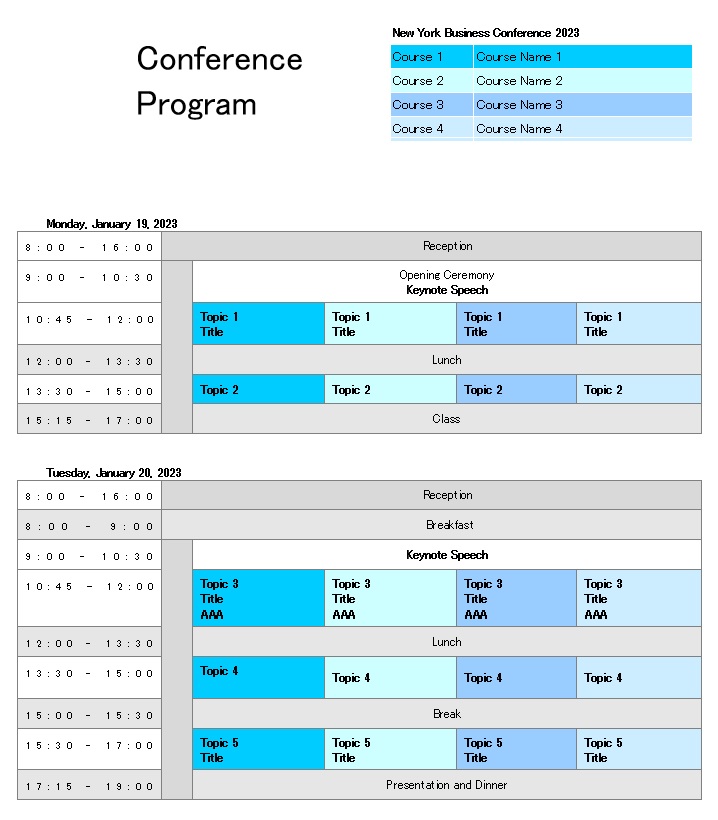 |
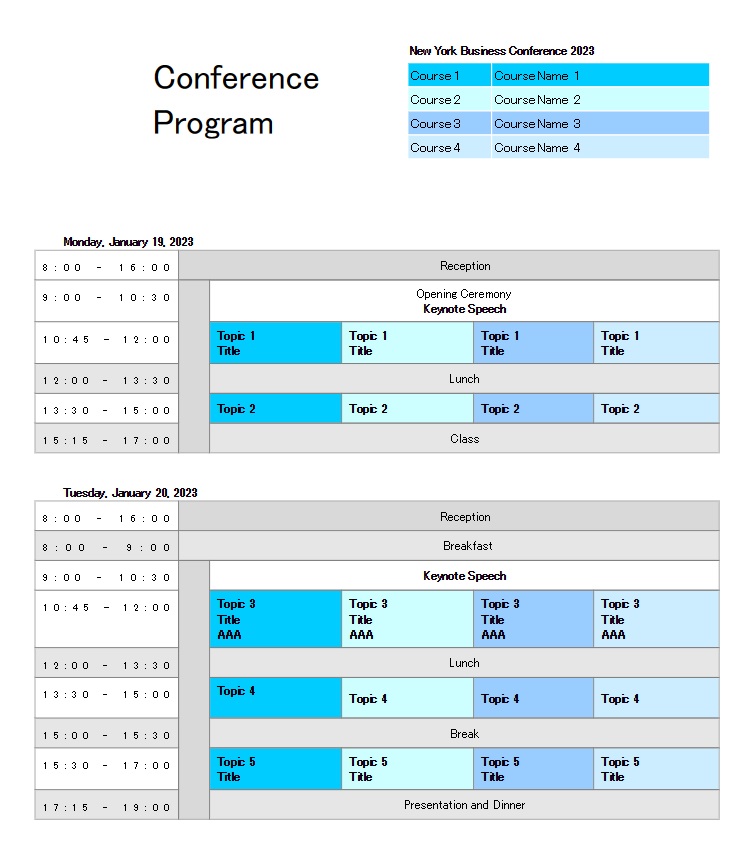 |
Even the background colors of complex tables and cells can be converted in a state comparable to the original.
|
Display in Excel |
Result of SVG conversion |
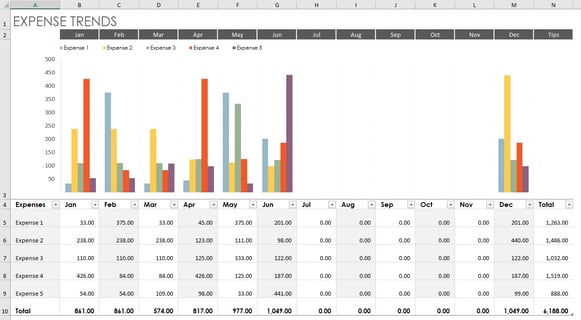 |
 |
Numerical values and graphs contained in cells can also be accurately reproduced.
|
Display in PowerPoint |
Result of SVG conversion |
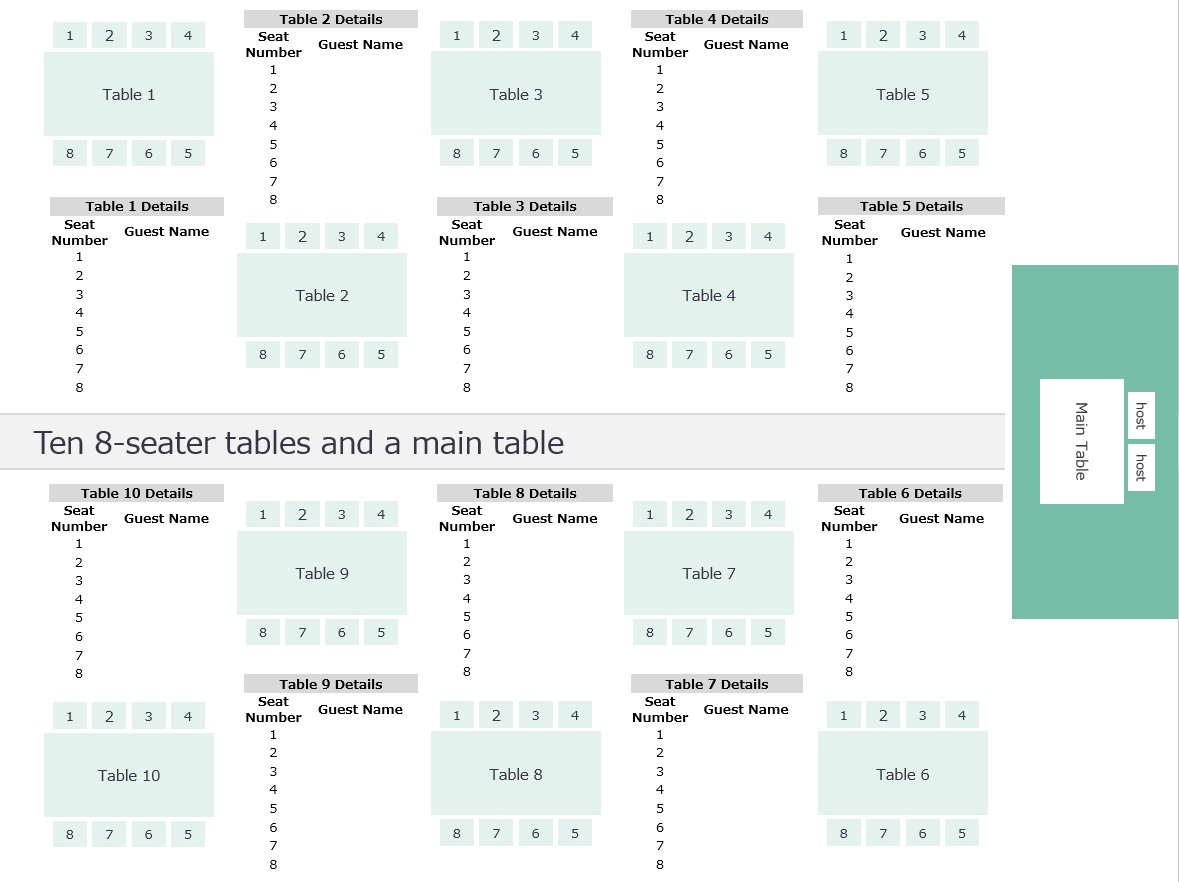 |
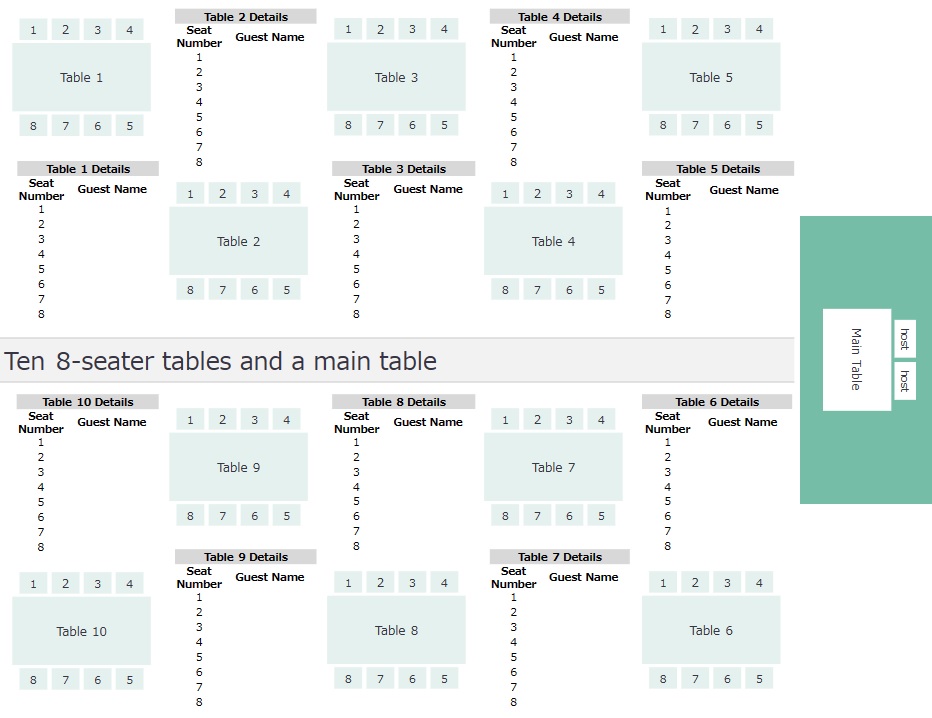 |
The result is comparable to the original, even when many complex shapes are placed.
|
Format |
Description |
|
SVG 2.0 |
This is a newer version recommended on September 15, 2016. Currently, Office Server Document Converter does not support this version, but support is under consideration. Reference: W3C – SVG 2 Specification |
|
SVG 1.1 |
SVG is a graphic format defined by the W3C, an international organization that standardizes Internet technologies such as HTML. SVG stands for “Scalable Vector Graphics”. SVG is characterized by the following features:
|
Awards


Contact
Privacy Policy | © 2026 Antenna House, Inc.