Office Open XML is the name of the file format since Microsoft Office 2007. Until Office 2003, the document format of Office was a unique binary format. From Office 2007 onwards, the file format was newly stipulated in compliance with XML. By specifying the XML format, it has become easier to create Office documents with third-party applications, read them, and use them.
| Table of Contents |
In addition to its own binary format, Microsoft Word had a text exchange format called RTF, which extended the text. Using RTF, Word documents could be read and written in many applications. The XML format, WordProcessing ML, was first introduced in Word 2003.
In Office 2007, the document formats for Word, Excel, and PowerPoint were defined in an XML format called Office Open XML. Documents created in Office consist of multiple XML and image files, which are compressed into one using ZIP compression. This compressed package is called a package.
-png-1.png)
Example of decompressing ZIP of Word docx
When Microsoft Office documents were in binary format, to read Office documents with other applications, one had to obtain the specifications from Microsoft and analyze the Office documents.
Since being standardized, it has become relatively easy to read the contents of Office documents and reuse them. Additionally, it has become easy to output files compatible with Office documents in other applications.
The OOXML format is an international standard, and applications other than Microsoft Office can also utilize OOXML documents. The main applications are:
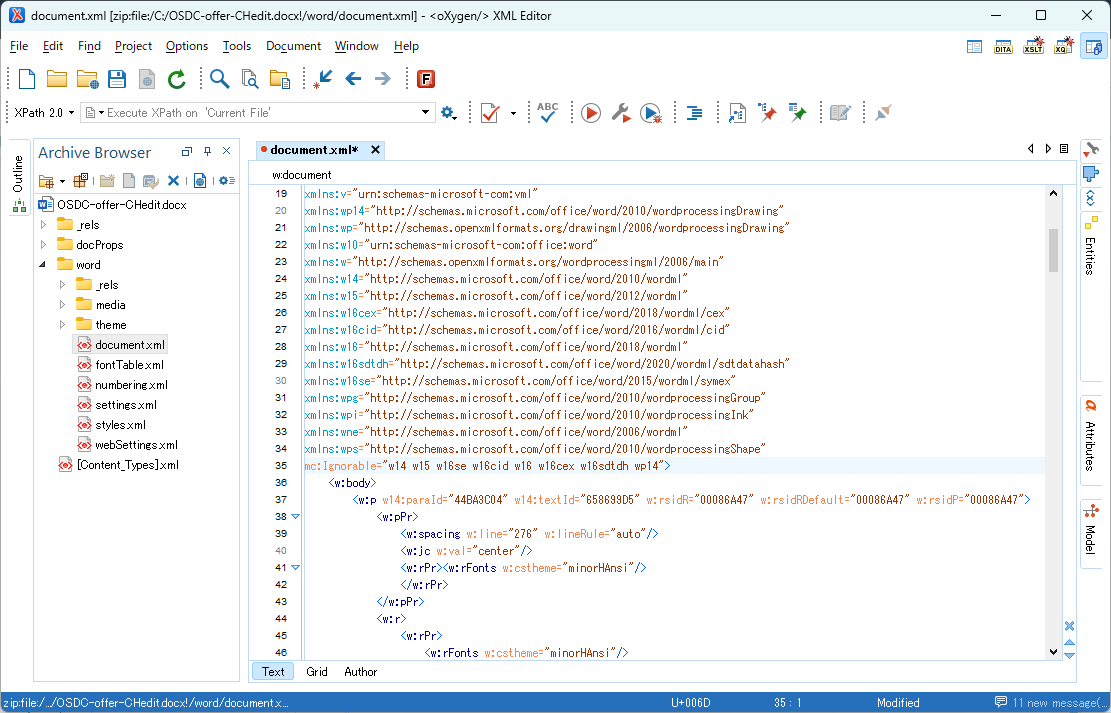
Screen for editing Word docx
See "Office Open XML and the ECMA-376 Specification" ( [4] ) for more.
Microsoft Office 2007's OOXML format was published as ECMA-376 1st edition in December 2006. Then, in December 2008, the 2nd edition of ECMA-376 was published, which became the ISO/IEC 29500:2008 specification based on the 2nd edition.
ECMA-376 and ISO/IEC 29500 are revised in parallel with the version upgrades of Office. The document format of the latest Office 2016 is ECMA-376 5th edition, ISO/IEC 29500:2016. ECMA-376 is freely available, while the ISO/IEC 29500 document is available with purchase.
|
Version Number
|
Release
|
ECMA
|
ISO/IEC
|
|
Office 2007
|
January 30,2007
|
ECMA-376 Edition 1
|
|
|
Office 2008 (mac version)
|
January 30, 2007
|
ECMA-376 Edition 2
|
ISO/IEC 29500:2008
|
|
Office 2010
|
June 17, 2010
|
ECMA-376 Edition 3
|
ISO/IEC 29500:2011
|
|
Office 2013
|
February 7, 2013
|
ECMA-376 Edition 4
|
ISO/IEC 29500:2012
|
|
Office 2016
|
September 23, 2015
|
ECMA-376 Edition 5
|
ISO/IEC 29500-1:2016,
ISO/IEC 29500-3:2015,
ISO/IEC 29500-4:2016
|
It is divided into ISO/IEC 29500 specifications Part 1 to Part 4. Looking at the list of ISO/IEC 29500 specifications in the ISO catalog ( [5] ), the latest revision year differs depending on the part. Part 2 (ISO/IEC 29500-2) is the latest with the 2012 edition.
In Word 2013 and later, you can choose between two docx formats from the Save As menu: Word Document (docx) and Strict Open XML Document (docx). This is a difference in how ISO/IEC 29500 is compliant.
ISO/IEC 29500-4 (Part 4), allows for the Transitional version of OOXML, which is almost the same as Edition 1 of ECMA-376 and allows for the use of older Office document file formats such as VML.
SO/IEC 29500 compliance in its entirety is the Strict type that complies with Parts 1-3, and Transitional type that also uses Part 4. Office 2007 reads and writes to Edition 1 of ECMA-376. Office 2010 can read the Strict type but cannot write it.
Office 2013 is the first version that can read and write the Strict type, meaning it is the first version to fully comply with ISO/IEC 29500.
Awards


Contact
Privacy Policy | © 2026 Antenna House, Inc.