FAQ
Common questions about Office Server Document Converter
It does not depend on any particular distribution and works with libc.so.6(glibc-2.28), libstdc++6.0.25, or any library that is binary compatible with them.
Docx2HTML output version works with glnaaaaaaibc-2.17, libstdc++.so.6.0.19 or higher, or any library that is binary compatible with these.
Amazon Linux 2 Graviton2 version works with glibc-2.26, libstdc++6.0.24, or any library that is binary compatible with these.
OSDC currently does not run on any OS other than Windows/Linux. However, since OSDC is built without OS-dependent parts as much as possible, we will consider supporting OS other than Windows/Linux at an additional cost if requested.
It runs on Java 11 or later.
The Java interface is built using Eclipse Temurin JDK (formerly AdoptOpenJDK) 11. Java execution environments below Java 11 are not supported.
It runs on Java 11 or later.
The Java interface is built using Eclipse Temurin JDK (formerly AdoptOpenJDK) 11. Java execution environments below Java 11 are not supported.
A version is a combination of major version number (n) and minor version number (m) expressed in "Vn.m" format. n increase is called major version upgrade and m increase is called minor version upgrade.
A revised version is a product with the same version numbers (n and m in "Vn.m"), but with a new release date. It is sometimes called a Maintenance Release (MR). The MR number appears after the version number.
In the deliverable (see below), you will find a license key file (file name: sbcnlic.dat). Please replace sbcnlic.dat in the evaluation version installation folder with the official license file in the delivery.
<Deliverable>
If you are using the Windows version, and the evaluation version and the official version have the same version but a newer (revised) release date, you can follow the steps below to update. (Either order is acceptable.)
1) Install the revised version (the latest version) over the folder where the old evaluation version was installed.
2) Replace the license file in the install directory with the official license file.
For the Linux version, uninstall the old evaluation version once, install the revised version, and then deploy the official license file.
You can run sbccmd -v on the command line to display license information on the screen.
For Windows versions, different versions of OSDC V7.2 and later can be installed and used on a single PC. For V7.1 and earlier, different versions cannot be installed and used on the same PC. Please uninstall the old version before installing the new version.
For Linux versions, it is recommended to uninstall the older version and then install the newer version. It is possible to install the new version in a different folder from the old version and set new environment variables to use the new version.
The Linux version is provided as an rpm package, so uninstall it using the rpm -e command. Next, if environment variables are set, remove them. Refer to the following page for information on environment variables.
For the Windows version, you can overwrite the revised version. During an overwrite install, the executable binary files are checked for date and file version and replaced with the newer version. Non-executable files, such as online manuals, are checked for date and replaced with the newer version. License files are not replaced.
The Linux version cannot be overwritten. Uninstall the previous version before installing the revised version.
For major version upgrades, the license file must be replaced. For minor version upgrades, license file replacement is not mandatory as long as the version is released within the maintenance period.
New license files for major version upgrades can be obtained by requesting them from the support (support@antennahouse.com) as long as they are within the maintenance contract expiration date.
License file replacement is not required as long as the OSDC revision release date is within the maintenance period listed in the license file. To use a revision released after the maintenance expiration date listed in the license file, you must replace the license file with a license file that has an updated maintenance expiration date.
It is likely that the maintenance period of your license file has expired. You need to replace it with a license file that has an updated maintenance period.
Product upgrades are available at the support (support@antennahaouse.com). Version upgrades are available free of charge within the term of the annual maintenance service.
The Windows version of OSDC is developed using Microsoft's Visual C++ (VC++). Therefore, a runtime library that is binary compatible with the version of VC++ used for development is required.
Old versions of OSDC asked whether or not to install the VC++ runtime during installation. However, recent versions have eliminated this process and the OSDC installer now launches the installer for the VC++ redistributable package.
The OSDC installer launches the installer for the Microsoft VC++ redistributable package. When an older VC++ runtime exists in your environment, the Microsoft VC++ redistributable package will usually replace the newer one.
Please note that you may be asked to restart Windows at this time.
OSDC V9.0 requires the Microsoft Visual C++ 2022 Runtime Library (here in after "runtime library") to run on Windows. If you do not have the required runtime libraries when installing OSDC V9.0, you will need to install the runtime libraries.
If a newer version is already installed, the installation of the runtime library will fail because it is a downgrade. Please continue with the installation of OSDC V9.0.
After the installation of OSDC V9.0 is complete, please check the operation with a simple command such as "sbccmd -v" in the command line version. OSDC V9.0 is expected to work properly since it already has the necessary runtime libraries.
When a newer runtime is present, the installer for the Microsoft VC++ redistributable package may display a "Setup Failed" screen. In this case, closing the error screen will allow the installation to continue and complete successfully. There is no problem in using OSDC even if the "Setup Failed" screen is displayed.
The VC++ runtime is binary compatible from VC++ 2015 to 2022. See the following page.
"C++ binary compatibility between Visual Studio versions"
https://learn.microsoft.com/en-us/cpp/porting/binary-compat-2015-2017?view=msvc-170
The version of VC++ that OSDC was built with is as follows: if OSDC was built with VC++ 2015 or later, it can be used with VC++ 2022.
| Version of OSDC | Version of VC++ the OSDC was built |
| OSDC V9.0 | Microsoft Visual C++ 2022 |
| OSDC V7.1 - V8.0 | Microsoft Visual C++ 2019 |
| OSDC V6.1 - V7.0 | Microsoft Visual C++ 2015 |
PDF conversion
PDF 1.3 - 1.7 and PDF 2.0 can be specified for conversion.
PDF/A-1b:2005 output and from 9.0MR1, PDF/A-2b output are also supported.
You can set user password or view password for opening PDFs.
In addition, permissions (master password) can be set for printing, modification, copying, and text extraction.
No, OSDC creates PDF files without using virtual printers.
This is due to differences in PDF display processing between Microsoft Edge's PDF Reader and Acrobat; it is not an issue with OSDC's PDF output.
Image conversion
The following formats can be specified as output file formats:
Note: Some restrictions apply to the Linux version of image output.
Yes, it is possible to specify the output reduction in % or px (pixel) values.
Yes. In addition to G4, the following can be specified:
If JPEG/PNG is specified, one file will be created for each page with sequential numbers.
TIFF is the same as JPEG/PNG, but if "MultiPage TIFF (MTIFF)" is specified in the output specification, all pages will be output in one file.
When using the Windows version, set the "Screen Color" setting to 32 bit or higher and try again.
You can also specify the conversion quality to JPEG. By default, 80% is assumed to be specified.
SVG conversion
Each version of SVG1.1/SVG Basic/SVG Tiny can be specified for conversion.
Fonts used in the original Microsoft Office (Word/Excel/Powerpoint) file can be embedded. (Assuming the same fonts are installed on the server.)
Yes. However, It cannot be guaranteed that the page boundaries will be the same as the original file.
XPS conversion
XPS (XML Paper Specification) is Microsoft's electronic document format and has been used since Microsoft Office 2007.
Microsoft products have difficulty converting many files to XPS at once, but OSDC can do it.
INX conversion
INX is an interchangeable XML file that allows Adobe's older InDesign products and related products such as InCopy and GoLive to read from each other.
The INX format stores InDesignR objects and properties in the form of elements and attributes.
Others
Yes, it is possible to convert PDF to PDF.
The conversion results in a harmless PDF with JavaScript and link annotations removed.
Yes, it is possible.
However, unlike the Windows version, the following restrictions apply:
This problem occurs when using the .Net interface with the OSDC V9.0 interface module not placed in the proper location.
Please copy DfvDotNet40Ctl90.dll to the project folder \bin and try again. (Example: \Inetpub\wwwroot\bin)
If the above does not work, copy the module "DfvXfoCommon90.dll" of OSDC V9.0 to the same location as "DfvDotNet40Ctl90.dll" and try again.
However, if you copy "DfvXfoCommon90.dll" and it works, there is often a problem with the IIS configuration itself.
If you reconfigure your web server such as IIS or Apache, it may work by simply copying "DfvDotNet40Ctl90.dll".
Note: This is the case for .NET Framework.
We cannot give you a general idea of the processing speed, as it depends greatly on the contents of the file to be converted and the operating environment, but it generally takes less than one second to convert one page.
An evaluation version is available, so please try it in the environment in which you plan to use the software.
Text files created in the following character codes are supported:
Any other languages not listed above will not be recognized as text files and an error will be returned.
For details on file formats supported for conversion, please refer to the online manual.
Even with file formats that are supported for conversion, if the file content is incomplete, conversion may not be possible.
In such cases, re-saving the file in the original application (save as) may repair the defects in the file and make it possible to convert.
When the paper size is saved in an Excel file, the PDF will be that paper size.
To specify the paper size from the program, use the xls-paper-setting feature. xls-paper-setting has two parameters: -xlspaper and -xlspaperdefault.
For example, if you want to force the paper size to JIS B4, specify as
"-xlspapaer B4" or "-xlspapaer custom:257mm:364mm".
In this case, all Excel files will output in B4 size.
To force the paper size to JIS B4 only when no paper size is specified in the Excel file, specify as
"-xlspaperdefault B4" or "-xlspaperdefault custom:257mm:364mm".
Note: These parameter specification examples are all for the command line versions.
OSDC does not use a printer driver to convert an Excel file to PDF; OSDC uses various information stored in the Excel file, such as paper size, margins, font size, cell width and cell height, to independently calculate the print layout of the Excel file and PDF is created.
The OSDC option -p @STDPRN specifies the printer to print the pages already laid out by OSDC to the default printer set in your Windows. Since the page layout itself is already calculated by OSDC, switching the default printer driver will not change the page break position output from OSDC. Therefore, even if you specify the same printer driver as when printing from Excel, it is not guaranteed that the page break position when printing from OSDC will be the same as when printing from Excel.
Note: The example of parameter specification is for the command line version.
OSDC uses various information stored in the Excel file to create a PDF by calculating its own print layout for the Excel file. Since this calculation method is not exactly the same as the Excel calculation method, it cannot reproduce the page break position exactly the same as in Excel. In addition, even Excel itself may not produce the intended layout when printed.
The reason this happens is that Excel, unlike DTP software, does not emphasize page layout reproduction.
Although OSDC strives to be close to Excel, it is probably not feasible to reproduce the page break position exactly the same as in Excel.
To fit it on one page, specify as follows in the xls-paper-setting feature.
If you want to fit the PDF on one page for all Excel files, use the following setting:
"-xlspaper page:1:1"
Or, if you want to enable scaling when the Excel file has a scaling factor, and only fit the PDF on one page when the Excel file does not have a scaling factor, use the following setting:
"-xlspaperdefault page:1:1"
By the way, if you specify page:n:m, the PDF will be reduced to fit within n pages in column direction and m pages in row direction. The minimum reduction ratio is 10%, and it cannot be smaller than that.
Note: The example of parameter specification is for the command line version.
When the specified Excel file is saved to PDF by Excel itself, it becomes one page or two pages depending on the operating environment. When an Excel file that is set to be just barely on one page is converted to PDF by OSDC, we cannot guarantee that it will be on one page.
If you want to convert all files to a one-page PDF, specify
"-xlspaper page:1:1"
in the xls-paper-setting feature.
OSDC uses the font information stored in the Excel file and uses this in the calculations for text placement. If the operating environment does not have the font specified in the Excel file, an alternative font is selected from the fonts in the operating environment and used.
If the alternative font is different from the specified font, the font size will be different and the page break position may change as a result of calculation from it.
Different types of fonts installed in different operating environments will result in different alternate fonts being selected. As a result, the page break position calculated by OSDC may change, and the number of pages in the PDF may change.
We are constantly conducting research and verification to improve OSDC. As the reproducibility of the conversion engine improves, there may be differences between the conversion results of the old version and those of the new version; if there is a discrepancy with the Office layout, this will be addressed as a modification issue, but if the reproducibility improves, we will maintain the status quo.
Excel functions are not supported; the result of using that function in Excel is embedded in the Excel file; OSDC converts the resulting values.
In cells where the function SUM() is used to calculate a total value, the result of the calculation is embedded in the file; OSDC outputs the stored values to PDF.
A file saved on December 20 using the function TODAY() will be converted to "December 20" even if the conversion is performed on or after December 21.
Excel files created with third-party tools may not have the function calculation results embedded, in which case the results will not be displayed.
If the referenced cell value is changed in the external Excel file after the referencing Excel file was last saved, the OSDC-converted PDF will still show the value of the referenced cell as it was when the referencing Excel file was last saved.
While OSDC makes every effort to ensure that the number of pages is the same as when processed in Word, we cannot guarantee that it will be exactly the same. There are many reasons why the number of pages may not be the same, but the major causes are as follows:
When entering text on a line in the Microsoft Word editing window, if the entry position exceeds the point where no more texts can be placed on the line (line break position), the entry position advances to the beginning of the next line and text is entered from the beginning of the new line. If more lines are added and the line break position is reached at the end of the page, a new line begins at the top of the next page. The line break and page break positions described here are not normally stored in Word files.
When OSDC places text on a page to create a PDF, it does so in the same way as Word, calculating line break and page break positions on its own. This calculation method is not exactly the same between OSDC and Microsoft Word. For this reason, the line break and page break positions on the Word screen may not match the line break and page break positions in the PDF created by OSDC.
Depending on the style (font family, font size, line spacing, etc.) settings specified for paragraphs, there may be a large difference between the calculated line break and page break positions in Word and OSDC. If this happens, PDFs created in Word and those created in OSDC will result in different number of pages.
When the font family specified in a Word file is not available in the environment in which OSDC operates, the difference in number of pages may be significant. In such cases, OSDC selects an alternative font from those available in the operating environment. Different font families have different font dimensions, which are the basis for calculating character placement.
If the font dimensions of the alternate font change, line breaks and page breaks will be different compared to a PDF created from a Word file in the original environment.
In particular, if an Office file configured with fonts bundled only for Windows is converted to PDF by OSDC in a Linux environment, the difference in number of pages may be larger due to the use of alternate fonts.
OSDC has different conversion engines for doc and RTF and for docx, and the conversion engine for docx has greatly improved conversion reproducibility. Therefore, re-saving to docx format may improve the conversion. However, this is only a possibility, not a guarantee.
The total number of pages in the page number (Y) outputs the value stored in the total number of pages field of the Word file. Therefore, there are cases where the value of Y does not match the total number of pages in the PDF.
Such cases can be solved by specifying the following option during conversion:
-docpagenumbercorrection
If -docpagenumbercorrection is specified, the page numbers of the table of contents automatically created in Word can be adjusted to match the page numbers in the output PDF.
Note: The example of parameter specification is for the command line version.
If the fonts to be used are available on the server environment where OSDC is running and embedding is permitted, they can be embedded in the output PDF.
If the server environment has the same fonts as specified in the source Microsoft Office (Word/Excel/PowerPoint) file, OSDC will use those fonts when creating the PDF. However, if the same font is not available, OSDC will use an alternate font, so the alternate font must be allowed to be embedded.
When you open a PDF file in Adobe Reader and check "File" - "Properties" - "Fonts", the fonts contained in the PDF file are the fonts specified in Office. When you view this PDF file, it is displayed with a different font because you did not specify font embedding during conversion.
If the fonts are not embedded, they will be displayed in a different font when viewed in an environment where the specified fonts are not available; please specify to embed the fonts in the OSDC conversion parameter options during PDF conversion.
TrueType and OpenType font files have an embedding permission flag; OSDC checks the font's "embedding permission" information to determine if embedding is possible.
As far as the online manual is concerned, the following information is available.
Embedding TrueType fonts
https://www.antenna.co.jp/sbc/manual_e/sbc-font.html#truetype-font-embedding
Note: The same applies to OpenType fonts.
We do not provide documentation of the list of embeddable fonts.
For the watermark text setting, any character can be set with the following command line parameter:
-wmarktext text
For more information on command line parameters related to watermarks, please refer to the description on the next page.
https://www.antenna.co.jp/sbc/manual_e/sbc-xslcmd.html#watermark-parameters
When OSDC outputs PDF, the following four attributes can be set for watermark text. The values of the attributes can be specified on the command line "Watermark-Text Settings" or as attribute values of attributes in the formatting settings element (formatter-settings) of the options settings file. Default values are listed in the table.
| Watermark attribute feature | Command line option | Formatting settings (attribute) | Default value |
| Text | -wmarktext | watermark-text | None |
| Font family | -wmarkfont | watermark-font-family | sans-serif |
| Font weight | -wmarkweight | watermark-font-weight | normal |
| Font style | -wmarkstyle | watermark-font-style | normal |
| Opacity | -wmarkopacity | watermark-opacity |
0.2 Suppose opacity is v, 0 < v ≤ 1 (1.0 is opaque). |
In OSDC, attributes other than those shown in the table cannot be specified for the watermark text.
Yes they can. If you want to enter characters that can only be used in Unicode in the watermark, it is easy to specify the string in the watermark-text attribute value of the formatter-settings element in the option setting file.
If you receive an error code that is not listed in the online manual that comes with OSDC, please contact our support.
We will check the contents and investigate the cause of the error and reply to you.
Office files come in a variety of formats, such as docx, doc, and RTF for Word files, for example. When converting such files, there are a variety of reasons why they may become unresponsive. For example:
Due to the variety of causes, the solution is case-by-case: loading the file in Microsoft Office and saving it again may recover it, while trying to edit it in Microsoft Office may cause Office to close abnormally or make the editing operation impossible.
However, we consider it a fatal problem when an OSDC program stops responding, and we have modified the program to prevent such occurrences as much as possible. If you encounter a problem, please provide the Office file that is causing the problem to our support.
Errors recognized during OSDC operation are categorized into levels 1 through 4 as shown in the following table. If the error is not a fatal error, you can specify that processing should continue.
|
Error level |
Meaning |
|
1
|
Information
|
|
2
|
Warning
|
|
3
|
Recoverable Error
|
|
4
|
Fatal Error
|
When OSDC is started, if an error level (abort condition) is set to abort processing when an error occurs, OSDC will abort during the process only when an error occurs at or above the level of the abort condition.
When nothing is set (default), the abort condition is 2, so OSDC aborts and terminates processing when a warning-level error (2) occurs.
When the abort condition is set to 4, even if a warning-level error (2) or recoverable error (3) occurs during the process, OSDC will create a PDF file and terminate normally.
In the command line version, the abort condition is specified with the -extlevel parameter. The following is an example of abort condition specification and error occurrence.
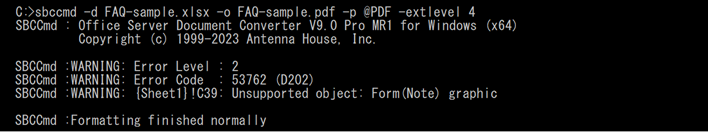 In this example, -extlevel 4 is specified at command line startup, so even if a warning-level error (2) occurs, the program will terminate normally and output a PDF file.
In this example, -extlevel 4 is specified at command line startup, so even if a warning-level error (2) occurs, the program will terminate normally and output a PDF file.
Both errors indicate the presence of unsupported objects in the file. Error messages are accompanied by an error code, so you can check the following list of error messages based on the error code.
https://www.antenna.co.jp/sbc/manual_e/sbc-error.html
The following error messages are applicable to unsupported objects when converting from Office files, where XXXX is the type of unsupported object.
|
Error code |
Error level |
Error message |
| 55873 (DA41) | 2 | Unsupported XXXX(Word) |
| 57858 (E202) | 2 | Unsupported XXXX(Excel) |
| 53762 (D202) | 2 | Unsupported XXXX(Shape) |
Note that "Track Changes" in the example is Word's Track Changes (supported since V8.0), and "Form(Note) graphic" is Excel's comment.
Ignores unsupported objects and creates a PDF. The output PDF content will vary depending on the object type and may have a different layout from the original Office file.
Whenever we release the latest version of OSDC, we always conduct regression testing.
In addition to the test data we have created, we also accumulate test data from files that have been reported as defective in the past, with the exception of files that users have asked us to discard. Before releasing a revised version, we convert these test data and compare them with past conversion results to check for any differences.
For regression testing, we use a tool equivalent to our product Antenna House Regression Testing System to compare the output PDF before and after revision.
Please see the following page for information on this product.
https://www.antennahouse.com/ahrts
Office files are divided into OOXML formats such as docx, xlsx, pptx, etc. and older formats such as doc, RTF, xls, ppt, etc.
OSDC V9 does not guarantee the conversion of OOXML format files created and edited by third-party or open source tools. However, we intend to expand the number of tools that we guarantee in the future.
For more information on the OOXML format, please refer to the following:
https://www.antennahouse.com/osdc-case-commentary
On the other hand, since there is no public specification for the old format, we do not plan to expand the number of supported tools that can convert.
OSDC V9.0R1 added a new option to not output properties (Title/Subject/Author/Keywords) set in Office files to PDF. On the command line, the option is,
-propertynonoutput
Manuals for previous versions are not available online. Please refer to the folder where the manuals for the product in question are saved at the product installation directory.
Awards


Contact
Privacy Policy | © 2026 Antenna House, Inc.