Web Interface for OSDC is a convenient software that makes it easy to use the file conversion software Office Server Document Converter on the server from distant clients via the Internet. By simply installing the specified program on the server and client computers, you can immediately start using Office Server Document Converter without developing a new program.
Office Server Document Converter V6.1 or later can be used for conversion.
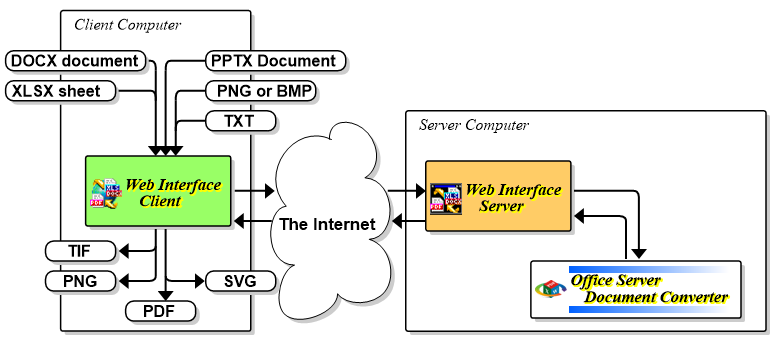
Easily realize web services
Web Interface for OSDC sends requests to the file conversion software Office Server Document Converter on the server via the Internet and receives the results at the client. Large-scale web service systems using the cloud can be easily built.
No special setting is required
Web Interface for OSDC allows you to start using Office Server Document Converter immediately by installing the server program on the server side where Office Server Document Converter is installed and the client program on the client PC. Client requests are provided as binaries with the same parameters as the Office Server Document Converter command line interface. A wide variety of command samples are also available.
Awards


Contact
Privacy Policy | © 2026 Antenna House, Inc.