Features: Data-merge
Data-merging is a feature that allows you to personalize a document by merging specified data into a pre-created template.
You can perform data-merging on Word-created forms and other data-merging template files (docx), and since docx files can be used as templates as they are, there is no need to learn how to use a new template design tool.
The "Word API" can perform three types of data-merging: a simple type, a compound type, and a nested table type.
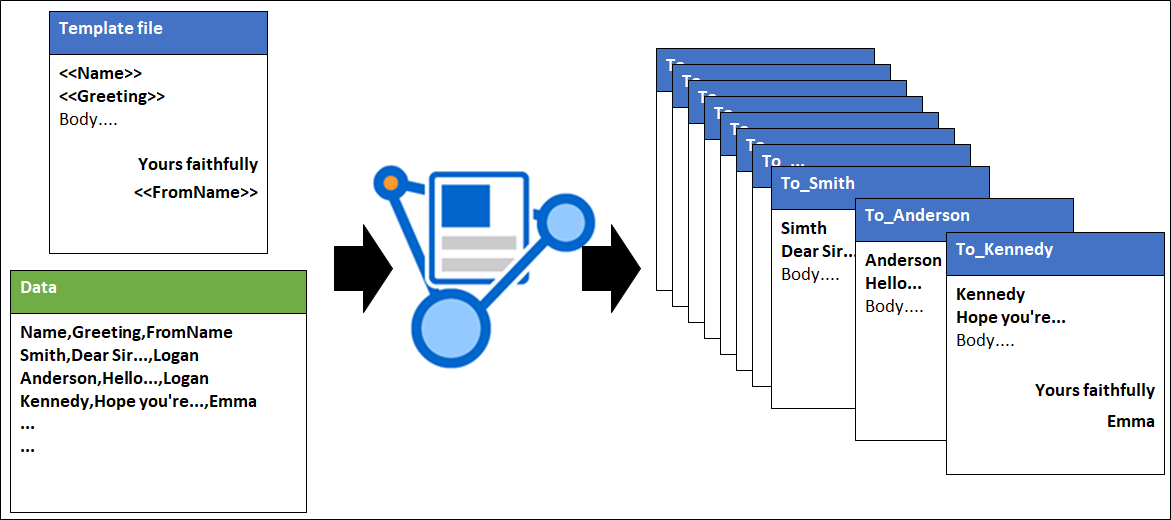 Word API: Data-merge
Word API: Data-merge
Simple type
Using a single data file (CSV, JSON), data is merged into a single template file (.docx) and a document is output for the number of data items. You can specify multiple items to be merged. For example: address, name, phone number... etc.
Even if the number of characters does not fit in the table layout in the template, the data can be placed in a new line to fit within the table.
Compound type
Using multiple data files (CSV, JSON), data can be merged into a single template file (.docx) to output a document for the number of data. For example, data output from different tables in a database can be placed in a single document.
Nested table type
Tables with complex structures, such as nested tables, can also be merged into JSON files, allowing for easy creation of highly flexible tables by structurally describing the data in JSON files.
Awards


Contact
Privacy Policy | © 2026 Antenna House, Inc.