In addition to the ability to data-merging Word files, the Word API allows Word (.docx) files to be processed, compared, and inspected from commands without using Microsoft Word.
The Word API allows files to be completed within a single document by incorporating (unlinking) linked files into the document, as shown in the image below.
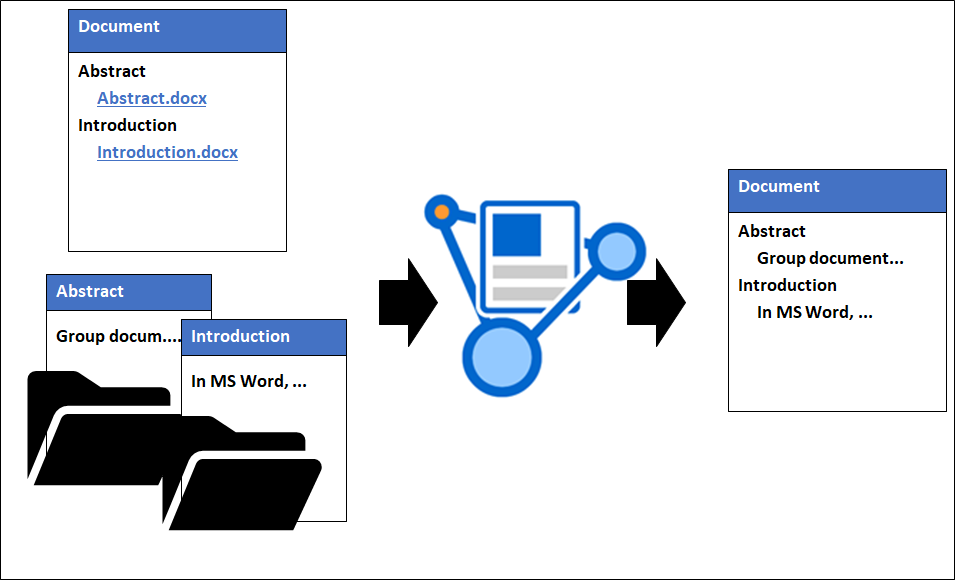 Word API: Unlinking
Word API: Unlinking
Unlinking sub-document links
Docx files can refer to other docx files using links. However, if the source file or the folder of the referenced file is moved, a link error will occur.
The "Word API" can be completed within a single docx file by incorporating (unlinking) the linked file into the source docx file.
Embedding linked image
Images placed as links in a docx file cannot be displayed due to link errors when the source file or the destination folder where the image is stored is moved.
The "Word API" can unlink such images in a batch and embed them into the source docx file.
By embedding images into the docx file, the images can be displayed correctly no matter where the file is opened.
The Word API can analyze the differences between two documents and retrieve the difference results in different formats, as shown in the image below.
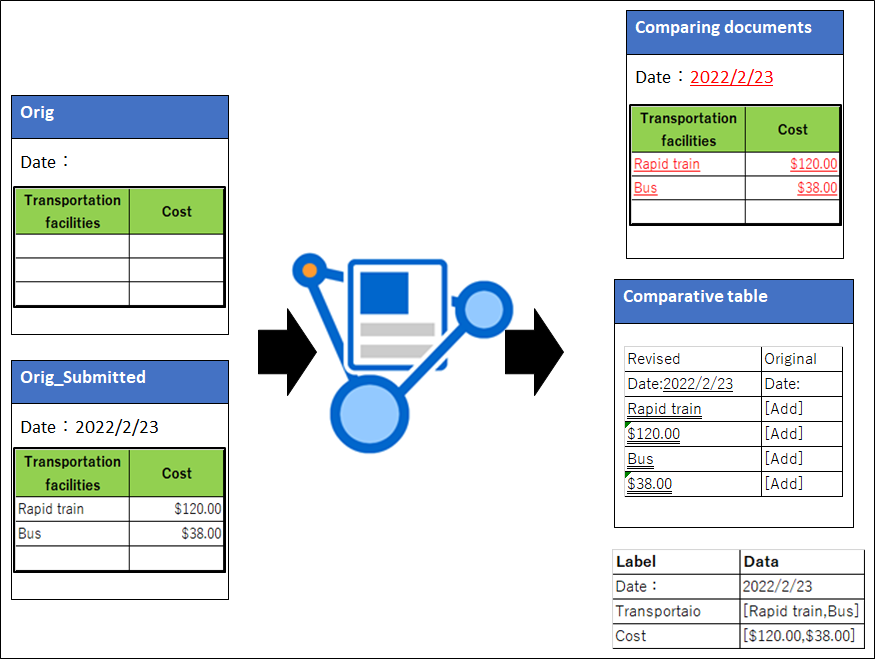 Word API: Comparing documents
Word API: Comparing documents
Comparing documents
The "Word API" can analyze and compare two docx files to check for differences. The differences can be visualized by outputting a comparison file, acquiring the percentage of change, and creating an old/new comparison table.
Getting data
By comparing two docx files, a template file and a completed file, you can obtain the "data" that is the written content and the "label (item name)" that corresponds to the data.
You can inspect docx files for property information, personal information, and hidden characters and obtain results. You can also specify the target information and delete it.
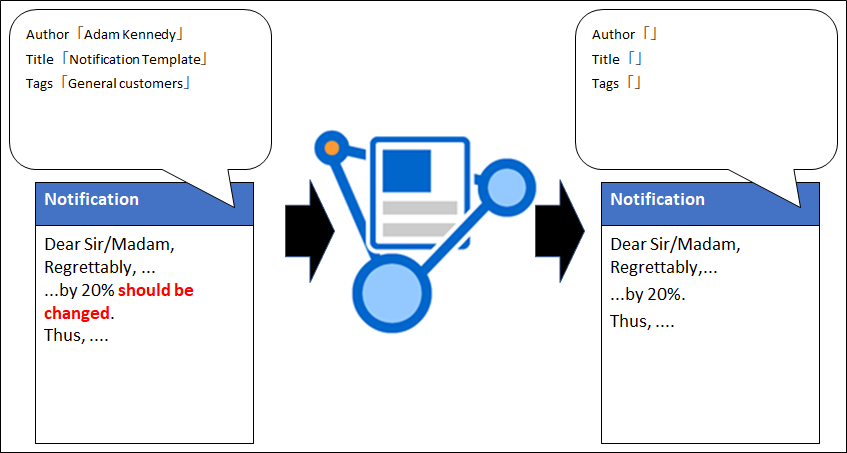 Word API: Inspect Document
Word API: Inspect Document
Awards


Contact
Privacy Policy | © 2026 Antenna House, Inc.