
Office Server Document Converter (OSDC) is a server-side conversion library for Microsoft Word, Excel, PowerPoint and RTF documents to PDF, SVG, TIFF, JPEG, PNG, TIFF, INX, XPS files. By using OSDC with groupware, webmail systems, etc., Microsoft Office and RTF documents can be easily converted even in environments where Microsoft Office and Adobe software are not installed.
.NET, COM, Java, and C/C++ are available as standard application interfaces.
Although it is extremely difficult to perform high-precision conversions without using Microsoft Office, Antenna House has over 30 years of experience in developing Office conversion tools that make it possible. Since Office Server Document Converter was launched in 2005 (formerly known as Server Based Converter), Antenna House has continuously worked to improve the accuracy of the conversion.
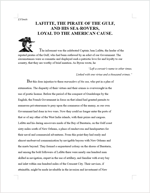

The conversion engine for Office documents, has a new version release, V2.0.
"Docx to HTML" specializes in server-side conversion of docx files to HTML. With the addition of HTML to PDF and image conversion, one-source multi-use of Office documents will be further expanded.
Multi-use of Office documents with Docx to HTML
Main Features
|
PDF Conversion |
SVG Conversion |
JPEG/PNG/TIFF Conversion |
Docx to HTML Conversion |
|
PDF files comparable to those created with the Adobe Acrobat series can be created on the server. Various functions can be used by specifying various parameters during conversion. |
Microsoft Office and PDF files can be converted to SVG on the server. Multiple pages of the source file can be merged or split into separate pages.
|
Create versatile TIFF files on the server. Ideal for data storage. Highly versatile JPEG/PNG files are created on the server. Ideal for thumbnail creation.
|
Convert docx format files that are edited and saved in Microsoft Word to simple, easy-to-edit HTML on the server.
|
Direct Conversion
OSDC direct conversion is a method that does not use the application from which the document was created, nor does it use printer drivers.
Since Microsoft Office automation is not used on the server side, conversions can be done without worrying about its risks or licensing issues when used in the cloud.
There is no need to install Microsoft Office, Adobe software, OpenOffice or LibreOffice to convert Office documents.
Fast conversion to various output formats is possible even in Linux environments.
Effective October 1, 2019, Microsoft licensing terms for dedicated hosted cloud services have been revised. As a result, we have received numerous inquiries from those who planned to use on-premise licensing in a shared cloud environment regarding the operation of their document management systems, particularly how to convert documents.
Please see the following page for more information on the impact of Microsoft's revised licensing terms and the usefulness of Office Server Document Converter in a non-Microsoft licensed environment. Office Server Document Converter can solve your problems.
→ Updated Microsoft licensing terms for dedicated hosted cloud services
Awards


Contact
Privacy Policy | © 2026 Antenna House, Inc.